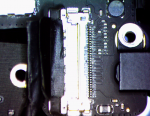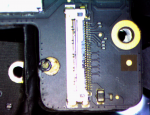No liquid that can be seen. Case is in good condition and dosen't suggest a drop or physical incident.
No backlight and no image on internal LCD.
External monitor connected, machine boots with external as main screen. (showing Apple logo etc externally so not detecting internal)
Tried new internal DP cable to LCD, no change.
Tried known good 2015 LCD assembly no change.
PPVOUT_S0_LCDBKLT a flat 0v diode mode (LCD attached) 1.19v drop to ground.
PP5VR3V3_SW_LCD 5v
Working off a boardview for 820-3787 the area round the LVDS/eDP is different.
Using the 820-3787 board view all the LED_return lines (pins 3 through 8) are (diode mode) 0.49 - 0.52v drop to ground.
Checked other pins and compared to board view no unexpected shorts.
regretfully don't have any donors for these at this time.
Any help or thoughts appreciated!
No backlight and no image on internal LCD.
External monitor connected, machine boots with external as main screen. (showing Apple logo etc externally so not detecting internal)
Tried new internal DP cable to LCD, no change.
Tried known good 2015 LCD assembly no change.
PPVOUT_S0_LCDBKLT a flat 0v diode mode (LCD attached) 1.19v drop to ground.
PP5VR3V3_SW_LCD 5v
Working off a boardview for 820-3787 the area round the LVDS/eDP is different.
Using the 820-3787 board view all the LED_return lines (pins 3 through 8) are (diode mode) 0.49 - 0.52v drop to ground.
Checked other pins and compared to board view no unexpected shorts.
regretfully don't have any donors for these at this time.
Any help or thoughts appreciated!