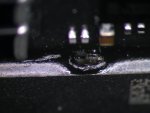mbcontrol
Member
I'm working on a 820-01598-A which came with liquid damage - primary as a data recovery job.
I cleaned the liquid damaged areas. The logicboard pulses 63-64mA.
C6404 Pin2 is completely gone so i took the cap away - i think it's not necessary for data recovery?
The board shows no reaction. Here are my measurements ...
PPBUS_G3H = 12,600V
PP3v3_G3H = 3,307V
PP1V8_SLPS2R = 1,804V
PP1V8_AWAKE = 1,804V
PP1V1_SLPS2R = 1,102V
PP0V8_SLPS2R = 0,798V
PP3V3_AWAKE = 3.306V
PP1V2_AWAKE = 1,199V
PMU_PVDDMAIN_EN = 3,299V
P3V3MAIN_PGOOD = 3,274V
PP3V_G3H_RTC = 3,007V
PCH_RTC_RESET_L = 3,007V
P5VG3S_EN = 3,304 V
PP5V_G3S = 5,128V
Then i wanted to check DFU (i have not much experience with this).
Normaly i would expect to see the DFU - Logo on the Display of the machine with Apple Configurator2.
But it shows me a Logo with REVOVERY. This Logo comes without pressing any Key-combination, only after plug in the data-cable (usb-c to usb-c). What does this mean? What is the difference between DFU and RECOVERY?
All functions i tried to use didn't work (restart, repair, shutdown, backup etc.)
I cleaned the liquid damaged areas. The logicboard pulses 63-64mA.
C6404 Pin2 is completely gone so i took the cap away - i think it's not necessary for data recovery?
The board shows no reaction. Here are my measurements ...
PPBUS_G3H = 12,600V
PP3v3_G3H = 3,307V
PP1V8_SLPS2R = 1,804V
PP1V8_AWAKE = 1,804V
PP1V1_SLPS2R = 1,102V
PP0V8_SLPS2R = 0,798V
PP3V3_AWAKE = 3.306V
PP1V2_AWAKE = 1,199V
PMU_PVDDMAIN_EN = 3,299V
P3V3MAIN_PGOOD = 3,274V
PP3V_G3H_RTC = 3,007V
PCH_RTC_RESET_L = 3,007V
P5VG3S_EN = 3,304 V
PP5V_G3S = 5,128V
Then i wanted to check DFU (i have not much experience with this).
Normaly i would expect to see the DFU - Logo on the Display of the machine with Apple Configurator2.
But it shows me a Logo with REVOVERY. This Logo comes without pressing any Key-combination, only after plug in the data-cable (usb-c to usb-c). What does this mean? What is the difference between DFU and RECOVERY?
All functions i tried to use didn't work (restart, repair, shutdown, backup etc.)