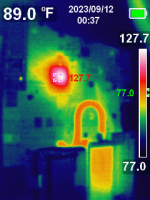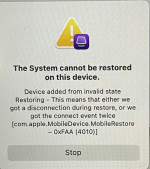prodigy83
Member
My reference only: TT9851
iMac came in with no power. We live in Florida so the customer thinks lightning.
At first I thought the power supply was the issue, so I replaced this, I could hear the capacitors making a constant but quiet whining noise.
New power supply came in, this did not fix the issue.
Next, I found a short on C7845, so I replaced this and the short was gone. While looking for the short, I noticed when I put alcohol in the area, the top right of chip U7800 got extremley hot and would turn the alcohol to steam very quickly.
Since I replaced the capacitor C7845, I do get the computer to power on, S0 is also present, I however get no video at all.
The diagnostic LEDS show 1, 2, are on, 3 is out, 4 is just barley lit, and 5 is off. See images.
iMac came in with no power. We live in Florida so the customer thinks lightning.
At first I thought the power supply was the issue, so I replaced this, I could hear the capacitors making a constant but quiet whining noise.
New power supply came in, this did not fix the issue.
Next, I found a short on C7845, so I replaced this and the short was gone. While looking for the short, I noticed when I put alcohol in the area, the top right of chip U7800 got extremley hot and would turn the alcohol to steam very quickly.
Since I replaced the capacitor C7845, I do get the computer to power on, S0 is also present, I however get no video at all.
The diagnostic LEDS show 1, 2, are on, 3 is out, 4 is just barley lit, and 5 is off. See images.