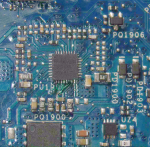it-solve
Member
Hi Guys, I am sorry if non-apple posts are not allowed.
I am dealing with this LA-G341P, which had heavy liquid damage around the Audio board, Battery charging circuit. I went and cleaned liquid areas and left the audio board disconnected.
It had blown PQ1900/02/3 as well as a trace on PU1900. I replaced all 4, and now it turns on and switches off. With a connected battery, it turns on and stays on for a while, even loading the system, then cuts off suddenly.

Charger only - without a battery, the PQ201/PD200 area gets hot. I can see the chipset and CPU also warm up for a second trying to pull up to 2A, then cust off. The Realtek chip gets up to 50*C before the board switches off. I have removed it to ensure no internal short is causing the fault, but it's the same. The customer already waited a month for ISL and Mosfets, wont be able to wait another month for Audio IC


With only the battery connected, it turns on and off and cycles, although the Audio still heats up.
I have removed the Audio IC again and with battery only turns on for a while and cuts off again. Battery indicator LEDs show that it's empty, though. That may explain cutting down.


With Battery and Charger - It turns on and stays on for couple minutes and I get these high spikes of 0.9 - 4A - 0.9A, similiar to a battery charging spikes and perhaps detects that the battery is also faulty. I can see that PQ1905 gets sizzling hot to 60*C and makes sizzling sound with alchochol on it. That whole PQ1905/200/208 area gets boiling on short second spikes.


Dell XPS 15 9570 LA-G341P Schematic and Boardview here
All that said, is there a way to test further without ordering a new battery and audio chip? Just cant hold the customer off for another month.
Thanks
I am dealing with this LA-G341P, which had heavy liquid damage around the Audio board, Battery charging circuit. I went and cleaned liquid areas and left the audio board disconnected.
It had blown PQ1900/02/3 as well as a trace on PU1900. I replaced all 4, and now it turns on and switches off. With a connected battery, it turns on and stays on for a while, even loading the system, then cuts off suddenly.

Charger only - without a battery, the PQ201/PD200 area gets hot. I can see the chipset and CPU also warm up for a second trying to pull up to 2A, then cust off. The Realtek chip gets up to 50*C before the board switches off. I have removed it to ensure no internal short is causing the fault, but it's the same. The customer already waited a month for ISL and Mosfets, wont be able to wait another month for Audio IC


With only the battery connected, it turns on and off and cycles, although the Audio still heats up.
I have removed the Audio IC again and with battery only turns on for a while and cuts off again. Battery indicator LEDs show that it's empty, though. That may explain cutting down.


With Battery and Charger - It turns on and stays on for couple minutes and I get these high spikes of 0.9 - 4A - 0.9A, similiar to a battery charging spikes and perhaps detects that the battery is also faulty. I can see that PQ1905 gets sizzling hot to 60*C and makes sizzling sound with alchochol on it. That whole PQ1905/200/208 area gets boiling on short second spikes.


Dell XPS 15 9570 LA-G341P Schematic and Boardview here
All that said, is there a way to test further without ordering a new battery and audio chip? Just cant hold the customer off for another month.
Thanks