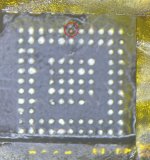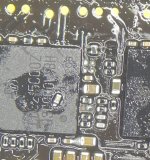Hello,
I'm working on a A1990 that does not turn on anymore. Charger is stuck at 5.19V (stable) on each of the 4 USB-C ports, power stays at 0.036A (+/-0.002A).
With the battery plugged in, logic board not taken out, I measured:
3.37V on the testpad PP3V3_G3H_RTC_X
7.59V to 12.27 on the PPBUS_G3H, unstable.
With the battery unplugged, logic board not taken out, I measured:
40 to 160mV on the testpad PP3V3_G3H_RTC_X
20mV for PPBUS_G3H measured on R3451, pin2
17mV for PPBUS_G3H measured on C3503, pin1
Then I checked CHGR_EN_MVR on R6968, pin1 and pin2. It reads a 200 to 400mV, fluctuating a lot. Might peaks very briefly at 1.x V, unless it's due to the autorange of the multimeter
There is no short on PPBUS_G3H; red probe on pin1 of C3503, black probe on a screw shows 0.7 MOhm
Given the ~20mV of CHGR_EN_MVR, the value of PP3V3_G3H_RTC_X is not a surprise.
Page 68 shows ISL9240 should give CHGR_EN_MVR, which, on page 67, enables PP3V3_G3H_RTC_X, whose value should be 3.38V.
Currently taking the logic board out of the case to measure what the ISL9240 receives as inputs.
Background:
The defective logic board is in a MacBook that had its top case+keyboard+battery replaced at the Apple Store in May.
The logic board, in its current condition, could win a beauty contest.
Is there any way to make sure that the ISL 9240 is the culprit at 100% ?
I never had to unsolder such a chip so far. Wondering if I would be better off finding a rat lab to train myself before.
I'm working on a A1990 that does not turn on anymore. Charger is stuck at 5.19V (stable) on each of the 4 USB-C ports, power stays at 0.036A (+/-0.002A).
With the battery plugged in, logic board not taken out, I measured:
3.37V on the testpad PP3V3_G3H_RTC_X
7.59V to 12.27 on the PPBUS_G3H, unstable.
With the battery unplugged, logic board not taken out, I measured:
40 to 160mV on the testpad PP3V3_G3H_RTC_X
20mV for PPBUS_G3H measured on R3451, pin2
17mV for PPBUS_G3H measured on C3503, pin1
Then I checked CHGR_EN_MVR on R6968, pin1 and pin2. It reads a 200 to 400mV, fluctuating a lot. Might peaks very briefly at 1.x V, unless it's due to the autorange of the multimeter
There is no short on PPBUS_G3H; red probe on pin1 of C3503, black probe on a screw shows 0.7 MOhm
Given the ~20mV of CHGR_EN_MVR, the value of PP3V3_G3H_RTC_X is not a surprise.
Page 68 shows ISL9240 should give CHGR_EN_MVR, which, on page 67, enables PP3V3_G3H_RTC_X, whose value should be 3.38V.
Currently taking the logic board out of the case to measure what the ISL9240 receives as inputs.
Background:
The defective logic board is in a MacBook that had its top case+keyboard+battery replaced at the Apple Store in May.
The logic board, in its current condition, could win a beauty contest.
Is there any way to make sure that the ISL 9240 is the culprit at 100% ?
I never had to unsolder such a chip so far. Wondering if I would be better off finding a rat lab to train myself before.
Last edited: