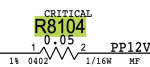SanDiegoHB
Member
in your vast library, by chance do you have the boardview file and schematic for iMac logic board 820-01069 that you would share? having a devil of a time finding it. 2017 21.5" iMac, non-retina, known working display and eDP cable, external image works, I don't get LED #4 (i.e. board not communicating with display), so I'd like to look at the eDP and power connectors on the board. I tried a "similar" one, i.e. the last non-retina 21.5" before this, and the resistors/capacitors adjacent to these connectors are way different, and the schematic didn't seem to tell me how many volts I should be reading on each of the pins. I subscribe to "vinafix" for access to bios files and schematics and such, but they don't have this, and a google search doesn't come up with anything useful. thanks for anything you can do to help!