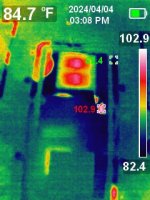prodigy83
Member
My reference only: TT10141
Board history: Coffee spill. Most damage was around UP800, U5000, and U9300.
Issue: Not powering up, USB-C meter shows 4.92v, drawing .95 amps.
Work performed: Replaced U5200, Q5820, R5215, R5216, CW194, CW187. I removed and placed back down UP800, U9300, Q5240.
PP3V8_AON_SPMU is at 2.85v
F5200/01 is 7.4v. When I had removed these, USB-C meter reads 5.14v and drawing no amps. PPVBAT_AON_CHGR_REG with both fuses still removed has a stable 12.3v.
When I plug in the computer, the thermal camera shows half of the processor is getting warm, and U8100 is getting hot. I did also reflow U8100.
Board history: Coffee spill. Most damage was around UP800, U5000, and U9300.
Issue: Not powering up, USB-C meter shows 4.92v, drawing .95 amps.
Work performed: Replaced U5200, Q5820, R5215, R5216, CW194, CW187. I removed and placed back down UP800, U9300, Q5240.
PP3V8_AON_SPMU is at 2.85v
F5200/01 is 7.4v. When I had removed these, USB-C meter reads 5.14v and drawing no amps. PPVBAT_AON_CHGR_REG with both fuses still removed has a stable 12.3v.
When I plug in the computer, the thermal camera shows half of the processor is getting warm, and U8100 is getting hot. I did also reflow U8100.