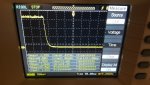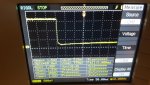(347) 552-2258
[email protected]
-
For $29/mo, we provide access to advanced level technicians who will answer your questions on any Macbook board related matter to the best of their knowledge promptly & walk you through how to solve your problem so you can deliver a working board to your customer.Subscribe Now
You are using an out of date browser. It may not display this or other websites correctly.
You should upgrade or use an alternative browser.
You should upgrade or use an alternative browser.
820-2849 dead after gpu replace
- Thread starter Dozer
- Start date
Dozer
Member
No Title
yes it was working bbefore i touched the gpu. it had problems when heavy working grafical things on the external gpu, internal no problems.
resistance to GND on L7630 is 16.6 Ohm, red on ground in diode mode i get 0.020
i pulled out L7630 now and injecting 1.05V into pin2 of L7630 and in that moment the voltages brakes down (GPU pic1 is sinking down slowly) the lab power supply shows 1.2A and voltage breaks down to 0.7V
PPBUS_G3H is not breaking down
yes it was working bbefore i touched the gpu. it had problems when heavy working grafical things on the external gpu, internal no problems.
resistance to GND on L7630 is 16.6 Ohm, red on ground in diode mode i get 0.020
i pulled out L7630 now and injecting 1.05V into pin2 of L7630 and in that moment the voltages brakes down (GPU pic1 is sinking down slowly) the lab power supply shows 1.2A and voltage breaks down to 0.7V
PPBUS_G3H is not breaking down
Attachments
Last edited:
Dozer
Member
hmmm. I used the same thermo profile like over years without problems.
so do you can explain why the voltages are going to zero by injecting 1.05V ?
can here be a problem with cracks under u1800? PPCPUVTT_S0 is connected with PP1V05_S0_PCH and PPVTT_S0_PCH ?
when injecting the 1.05V into Pin2 L7630 only the S0 and S3 Rails going down to zero,
S5 rails,
PP3V42_G3H,
PPBUS_CPU_IMVP_ISNS and
PPBUS_G3H
not going down to zero.
so do you can explain why the voltages are going to zero by injecting 1.05V ?
can here be a problem with cracks under u1800? PPCPUVTT_S0 is connected with PP1V05_S0_PCH and PPVTT_S0_PCH ?
when injecting the 1.05V into Pin2 L7630 only the S0 and S3 Rails going down to zero,
S5 rails,
PP3V42_G3H,
PPBUS_CPU_IMVP_ISNS and
PPBUS_G3H
not going down to zero.
Last edited: