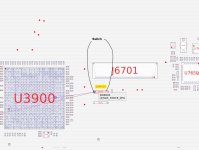Hello
I know this model is fragile and most of the time SSD are dead. I want to make sure I correct information to the customer.
no usb activity
PPVBAT_G3H_CHGR_REG 12.59V
PP2V5_NAND_SSD1 2.53V (no short between 12V and 2,5 V)
Near U7800
PP1V2_Awake 1.2V on C7914
PP3V0_G3H_RTC 3V on C7906
PP0V8_SLPS2R 0.8V on C7905
PPVDDCPU_AWAKE 0.92 on C7827
P1V1SLPDDR_RAMP 0.92V C7920
Near U7650
PP5V_S5_LDO switch between 0-07 V
To test DFU before trying on that faulty motherboard, I have a working board, I am trying to put it in DFU using Force DFU with a swtich but it doesn't work.
Thanks
Sam
I know this model is fragile and most of the time SSD are dead. I want to make sure I correct information to the customer.
no usb activity
PPVBAT_G3H_CHGR_REG 12.59V
PP2V5_NAND_SSD1 2.53V (no short between 12V and 2,5 V)
Near U7800
PP1V2_Awake 1.2V on C7914
PP3V0_G3H_RTC 3V on C7906
PP0V8_SLPS2R 0.8V on C7905
PPVDDCPU_AWAKE 0.92 on C7827
P1V1SLPDDR_RAMP 0.92V C7920
Near U7650
PP5V_S5_LDO switch between 0-07 V
To test DFU before trying on that faulty motherboard, I have a working board, I am trying to put it in DFU using Force DFU with a swtich but it doesn't work.
- Connect power cable and DFU cable.
- To avoid any weird symptom, force the machine off, pressing power button 5-8 seconds.
- Press FORCE_DFU switch for 3-5 seconds; you should see DFU logo now.
Thanks
Sam