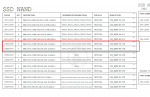Hi all,
I have one SSD side of the motherboard (U9100, U9200, U9300, U9400) which is dead.
In fact, the 1v8 SSD and 2.5 SDD was short with the NAND
Is this possible to replace these NAND ?
I heard about encrypted NAND with the T2
It's seems to not boot even if these is no remaining short on the motherboard
I have one SSD side of the motherboard (U9100, U9200, U9300, U9400) which is dead.
In fact, the 1v8 SSD and 2.5 SDD was short with the NAND
Is this possible to replace these NAND ?
I heard about encrypted NAND with the T2
It's seems to not boot even if these is no remaining short on the motherboard