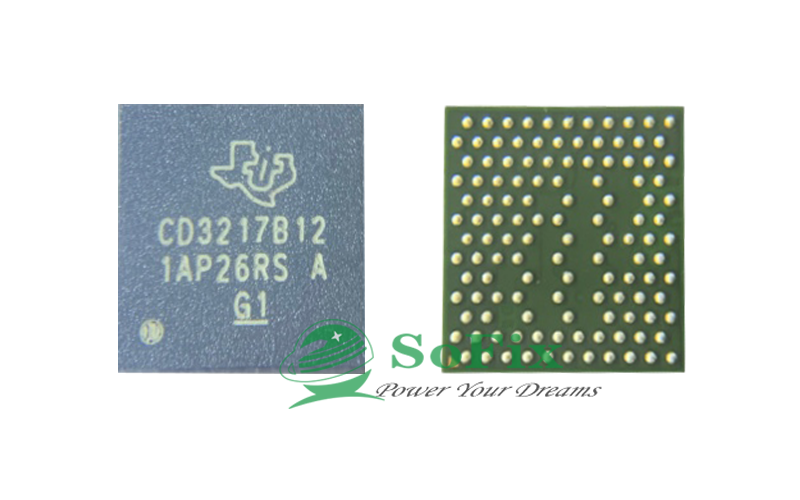sangolossyfon
New member
Damage on A2141. I got this laptop for $80 and it's perfect condition physically but has bad water damage on both "chicken wings" of the board. See photos.
Everything in the center (cpu/gpu/t2) look good.
Cleaned the board and reflowed as many chips as possible without messing anything up. Now, left two USB ports cause a short when plugged in, but the right two ports take 3 watts or 1.5 watt (at the wall) depending on the port. No screen display. 12.34V on PPBUS_G3H.
Wanting to know if this is something I should take on as a relative novice to board-level repair or just part out/sell the laptop. Thanks.
Everything in the center (cpu/gpu/t2) look good.
Cleaned the board and reflowed as many chips as possible without messing anything up. Now, left two USB ports cause a short when plugged in, but the right two ports take 3 watts or 1.5 watt (at the wall) depending on the port. No screen display. 12.34V on PPBUS_G3H.
Wanting to know if this is something I should take on as a relative novice to board-level repair or just part out/sell the laptop. Thanks.
Attachments
-
 IMG_2333.jpg481.6 KB · Views: 1
IMG_2333.jpg481.6 KB · Views: 1 -
 IMG_2340.jpg439.2 KB · Views: 1
IMG_2340.jpg439.2 KB · Views: 1 -
 IMG_2334.jpg474.2 KB · Views: 1
IMG_2334.jpg474.2 KB · Views: 1 -
 IMG_2338.jpg389.1 KB · Views: 1
IMG_2338.jpg389.1 KB · Views: 1 -
 IMG_2336.jpg476.5 KB · Views: 1
IMG_2336.jpg476.5 KB · Views: 1 -
 IMG_2339.jpg406.9 KB · Views: 1
IMG_2339.jpg406.9 KB · Views: 1 -
 IMG_2343.jpg472.2 KB · Views: 1
IMG_2343.jpg472.2 KB · Views: 1 -
 IMG_2342.jpg505.9 KB · Views: 1
IMG_2342.jpg505.9 KB · Views: 1 -
 IMG_2332.jpg483 KB · Views: 1
IMG_2332.jpg483 KB · Views: 1 -
 IMG_2341.jpg421.1 KB · Views: 1
IMG_2341.jpg421.1 KB · Views: 1