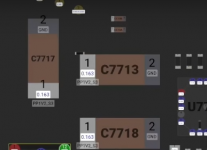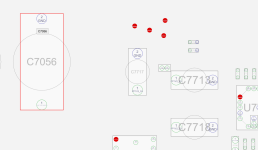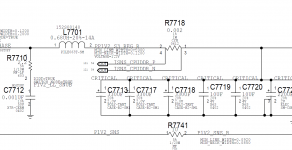In the case of the board view on a black background, the C7713 (0.163) voltage is marked, but the board view I purchased on a white background does not have a voltage.
Also, how can I get the voltage from the circuit diagram? Sorry for the basic questions.
Also, how can I get the voltage from the circuit diagram? Sorry for the basic questions.