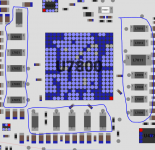edgetarian
New member
Greetings, I just wanted to preface this by saying I'm quite novice when it comes to motherboard repair and have been cutting my teeth with this board for the past week or so.
I work in an I.T. department and fixes like this are outside of our scope usually so I don't have any assistance with trying to solve my issue.
Essentially, the Macbook is not starting up, black screen, unable to enter DFU (keyboard method, haven't tried switch method yet since 1v25 source is on the rear side of the board).
No water damage apparent.
I've tested a few voltages that make me think its an SMC related issue. My few readings are:
PPBUS_G3H = 12.26V
PP3V3_G3H = 0V
PP3V3_G3H_RTC = 3.3V
PP1V8_SLPS2R = 0V
PPDCIN_G3H_CHGR = 4.95V
Sorry if this readings are nonsensical or sporadic, I just wanted to try and streamline my learning by getting some pointers from those with much more knowledge and experience than myself.
Any recommendations, suggestions, etc would be greatly appreciated.
Thanks.
I work in an I.T. department and fixes like this are outside of our scope usually so I don't have any assistance with trying to solve my issue.
Essentially, the Macbook is not starting up, black screen, unable to enter DFU (keyboard method, haven't tried switch method yet since 1v25 source is on the rear side of the board).
No water damage apparent.
I've tested a few voltages that make me think its an SMC related issue. My few readings are:
PPBUS_G3H = 12.26V
PP3V3_G3H = 0V
PP3V3_G3H_RTC = 3.3V
PP1V8_SLPS2R = 0V
PPDCIN_G3H_CHGR = 4.95V
Sorry if this readings are nonsensical or sporadic, I just wanted to try and streamline my learning by getting some pointers from those with much more knowledge and experience than myself.
Any recommendations, suggestions, etc would be greatly appreciated.
Thanks.
Last edited: