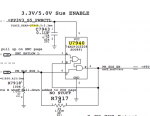brooke.j
Member
Like an idiot I forgot which way the U7940 goes on the logic board. I "smartly" took a picture in HDR and realized that it was not in focus to see the lettering on top. I've looked up the part ( I hope ) here http://www.mouser.com/Search/Refine.aspx?Keyword=sot891 .... doesnt give me much help because first of all it's square and second I cant really clean off the bottom good enough to see the tiny variant on pad 1 to orient it. The part has a number 2 on it and if any one can post a pic or tell me which way the number 2 faces. ..etc. Also if I've fried it can someone please let me know if I've got the right part and which one it is on that webpage. *FACEPALM