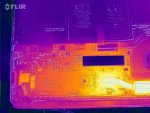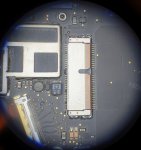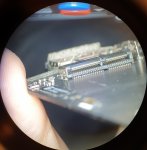I have a 820-3476-A with fanspin but the CPU remains cool. When I try to measure ALL_SYS_PWRGD the fan instantly stopps spinning and the multimeter shows 0V.
When I disconnect the power cable and reconnect it, the fan spins again. But when I measure the resistors R8169, R8165 or R8168 at their pin 1 the fan always stops spinning. But not when I measure R8164, that one shows 3.3V at pin 1.
What could be the reason for the fan stopping when voltages are measured?
When I disconnect the power cable and reconnect it, the fan spins again. But when I measure the resistors R8169, R8165 or R8168 at their pin 1 the fan always stops spinning. But not when I measure R8164, that one shows 3.3V at pin 1.
What could be the reason for the fan stopping when voltages are measured?
Last edited: