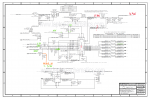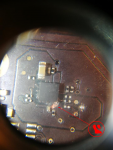NicolasColsoul
New member
Hello guys,
First thanks for all videos, it's fabulous to give a second chance to a lot of Apple products. Thanks Louis !
Here, I'm coming with a Macbook Air 2013 A1466 820-3437 A with no water damage (really, I never seen a computer as clean) !
I take some measures with my (very very bad) multimeter around LP8550 : BKL_PWM was about 0.06V so I shorted to PP3V3_S0 and is now 3.3V.

All measures are shown. BKL_EN looks a little bit low but I think it's my multimeter because I won't measure 8.46V as PPHV_S0SW_LCDBKLT but boost won't work, I agree.
I can't probe feedback track without removing LP8550 because I don't find any via... (They don't exist on my pcb version ?) Ho may I do ?
D7701 isn't shorted.
PRAM reset is done.
What I'm wrong ?
Sorry for my English, I'm a little Belgian guy !
Regards,
Col
Bonus : the ugly short

First thanks for all videos, it's fabulous to give a second chance to a lot of Apple products. Thanks Louis !
Here, I'm coming with a Macbook Air 2013 A1466 820-3437 A with no water damage (really, I never seen a computer as clean) !
I take some measures with my (very very bad) multimeter around LP8550 : BKL_PWM was about 0.06V so I shorted to PP3V3_S0 and is now 3.3V.
All measures are shown. BKL_EN looks a little bit low but I think it's my multimeter because I won't measure 8.46V as PPHV_S0SW_LCDBKLT but boost won't work, I agree.
I can't probe feedback track without removing LP8550 because I don't find any via... (They don't exist on my pcb version ?) Ho may I do ?
D7701 isn't shorted.
PRAM reset is done.
What I'm wrong ?
Sorry for my English, I'm a little Belgian guy !
Regards,
Col
Bonus : the ugly short