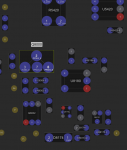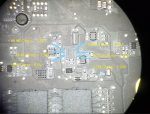MacBook A1398 board 820-00163-05
Had a short to ground on C7324 PPVIN_S5_HS_COMPUTIN and not allowing unit to boot.
Replaced the capacitor with Tantalum Polymer 16V 68uF 2917 20% ESR=50mOhms.
System boots up to desktop and I'm thinking in good to go.
Not so fast. No keyboard or trackpad. I can plug in usb, however that's it. Power button works, but SMC reset, or options on bootup seem not to function.
I do have PP3V42_G3H on pin 4 , but nothing on pin 30 PP3V3_S4
How do I follow on the schematic where it's fed from. It shows the trace from keyboard connector , stops, and a crap load of numbers ? What are these numbers next to it ?
Page 38 shows a trace, and I don't understand where from ?
Any help is much appreciated !
Had a short to ground on C7324 PPVIN_S5_HS_COMPUTIN and not allowing unit to boot.
Replaced the capacitor with Tantalum Polymer 16V 68uF 2917 20% ESR=50mOhms.
System boots up to desktop and I'm thinking in good to go.
Not so fast. No keyboard or trackpad. I can plug in usb, however that's it. Power button works, but SMC reset, or options on bootup seem not to function.
I do have PP3V42_G3H on pin 4 , but nothing on pin 30 PP3V3_S4
How do I follow on the schematic where it's fed from. It shows the trace from keyboard connector , stops, and a crap load of numbers ? What are these numbers next to it ?
Page 38 shows a trace, and I don't understand where from ?
Any help is much appreciated !