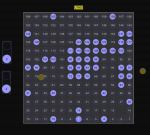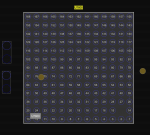macRepairAmb
Member
Board isn't powering up. Found corrosion on and around U8190, U1830 and U8192, and Q440. Along with the corrosion, UB400 was cycling on and off. Once the corrosion was cleaned, the cycle was fixed and we now have 20v on all 4 usb-c ports. Also, replaced R1452 due to it being corroded. But the board is still not power up.
Measuring and found
PP3V3_S5 - 0v
PP5V_S5 - 0v
PP5V_S4 - 0v
P5VS5_EN - 0v
smc_pm_g2_en - 3.4
Anything else to check or any suggestions?
Measuring and found
PP3V3_S5 - 0v
PP5V_S5 - 0v
PP5V_S4 - 0v
P5VS5_EN - 0v
smc_pm_g2_en - 3.4
Anything else to check or any suggestions?