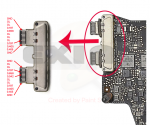Check USB-C connector terminals for corrosion first.
Next, compare diode mode readings on CC1/2 lines with the other port.
USB data lines are referred with BOT (bottom) and TOP (top) in their name.
Compare similar TOP and BOT lines, in diode mode to ground.
Next, compare diode mode readings on CC1/2 lines with the other port.
USB data lines are referred with BOT (bottom) and TOP (top) in their name.
Compare similar TOP and BOT lines, in diode mode to ground.