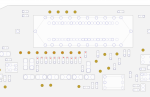rkrishnan
New member
I bought an A1708 laptop (from original owner in person) for my personal use.
1) The original symptom was the screen would occasionally have a glitchy-looking screen until you move the display (indicating an issue with the flex cable).
2) Took it apart and (don't ask why, I was an idiot) while it was on, I accidentally yanked the flex cable off (J8500). At this point I knew I screwed up, but upon disconnecting everything, reinstalling that connector, and turning the laptop on, the internal display was no longer recognized. When I went to "About this Mac" with an external USB-c monitor connected, the internal display is not found.
3) Incidentally, this laptop was eligible for the backlight recall, so I sent it to apple and they replaced the entire display assembly for free then returned it saying the logic board needed replacement.
4) Now that the flex cable and the display have been replaced, I knew the logic board needs fixing. Below is what I tested with the laptop on, display connected, and lid open:
First off, I checked that there is no display when shining a flashlight. I also tried a PRAM reset as part of the AppleCare return steps. I also notice the keyboard LEDs are powered on (whatever that is worth).
Pin 3 of Q8400 (LCDBKLT_EN_L) - 13v
Pin 4 of Q8400 (PPVIN_S0SW_LCDBKLT_R) - 11.7v
BKLT_SD - 11.2V
EDP_BKLT_EN (Pin 0 and 1 of R8442) - 0V
How badly did I shoot myself in the foot, and did I fry the SMC? Is there any other reading I should check?
1) The original symptom was the screen would occasionally have a glitchy-looking screen until you move the display (indicating an issue with the flex cable).
2) Took it apart and (don't ask why, I was an idiot) while it was on, I accidentally yanked the flex cable off (J8500). At this point I knew I screwed up, but upon disconnecting everything, reinstalling that connector, and turning the laptop on, the internal display was no longer recognized. When I went to "About this Mac" with an external USB-c monitor connected, the internal display is not found.
3) Incidentally, this laptop was eligible for the backlight recall, so I sent it to apple and they replaced the entire display assembly for free then returned it saying the logic board needed replacement.
4) Now that the flex cable and the display have been replaced, I knew the logic board needs fixing. Below is what I tested with the laptop on, display connected, and lid open:
First off, I checked that there is no display when shining a flashlight. I also tried a PRAM reset as part of the AppleCare return steps. I also notice the keyboard LEDs are powered on (whatever that is worth).
Pin 3 of Q8400 (LCDBKLT_EN_L) - 13v
Pin 4 of Q8400 (PPVIN_S0SW_LCDBKLT_R) - 11.7v
BKLT_SD - 11.2V
EDP_BKLT_EN (Pin 0 and 1 of R8442) - 0V
How badly did I shoot myself in the foot, and did I fry the SMC? Is there any other reading I should check?