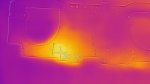Hi there,
i'm very new with the newer USB-C MLBs and got a water damaged 820-01041 here that stucks at 5V 0.4A. It had some corrosion around U3200.
I replaced some corroded components like Q3200, F3001, C3509, C3505, CC753 and CB212.
The board took 4.8V and 0.6 A on 3 of 4 USB-C ports and 5V 0.1A on the last one. On the 0.1A port PPBUS_G3H and PP3V3_G3H was missing - with the other 3 ports it was present. So i replaced U3200 (the associated CD3215A for the 0.1A port).
Not the board takes 5.02V and 0.41A on all four ports.
PPBUS_G3H is stable with 12.31V.
0.4A seems very high for 5V?
Any hints how to go on?
I will start to check all rails for short to ground now.
Thanks and best regards
Dudi
i'm very new with the newer USB-C MLBs and got a water damaged 820-01041 here that stucks at 5V 0.4A. It had some corrosion around U3200.
I replaced some corroded components like Q3200, F3001, C3509, C3505, CC753 and CB212.
The board took 4.8V and 0.6 A on 3 of 4 USB-C ports and 5V 0.1A on the last one. On the 0.1A port PPBUS_G3H and PP3V3_G3H was missing - with the other 3 ports it was present. So i replaced U3200 (the associated CD3215A for the 0.1A port).
Not the board takes 5.02V and 0.41A on all four ports.
PPBUS_G3H is stable with 12.31V.
0.4A seems very high for 5V?
Any hints how to go on?
I will start to check all rails for short to ground now.
Thanks and best regards
Dudi