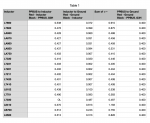(347) 552-2258
[email protected]
-
For $29/mo, we provide access to advanced level technicians who will answer your questions on any Macbook board related matter to the best of their knowledge promptly & walk you through how to solve your problem so you can deliver a working board to your customer.Subscribe Now
You are using an out of date browser. It may not display this or other websites correctly.
You should upgrade or use an alternative browser.
You should upgrade or use an alternative browser.
820-01700 (A2141) R7900 failed, power cycling after R7900 bridged
- Thread starter cchamberlain
- Start date
cchamberlain
New member
Update: I think I've found the source of the short.
I found a short across C7829 which is also connected to L7810 (Line PPVDDCPUSRAM_AWAKE)
This line runs at 0.8V to 1.06V at 1A max so I set up 1V on my PSU and 1A current limit and injected voltage on this line using IPA alcohol to indicate the heat sink.
What I found is that the PCB trace leading from R7811 to the PMU was getting hot which is the feedback (PVDDCPUSRAMAWAKE_FB) line for Buck1. This line should not be taking any significant current and if you look at the PMU pinout it is surrounded by ground pins on 6 of 8 sides. So my guess is that there is a solder ball short to ground under the PMU chip due to bad soldering.
So, next step is to remove U7800 again and either reball and replace that new chip or install the chip from the donor board.
Question - the smallest solder balls I have are 0.25mm. Are these too large for the U7800 PMU or should they be okay? I think my mistake was not using enough heat initially for lead-free solder and then when I started to really ramp up the heat and got a bit desperate to see the chip float, I tapped it from above too hard and caused the solder balls to be ejected from the bottom edge. The shorted pin is 4 rows from the bottom edge so might have got a bridge at the same time.
Are we having fun yet!
I found a short across C7829 which is also connected to L7810 (Line PPVDDCPUSRAM_AWAKE)
This line runs at 0.8V to 1.06V at 1A max so I set up 1V on my PSU and 1A current limit and injected voltage on this line using IPA alcohol to indicate the heat sink.
What I found is that the PCB trace leading from R7811 to the PMU was getting hot which is the feedback (PVDDCPUSRAMAWAKE_FB) line for Buck1. This line should not be taking any significant current and if you look at the PMU pinout it is surrounded by ground pins on 6 of 8 sides. So my guess is that there is a solder ball short to ground under the PMU chip due to bad soldering.
So, next step is to remove U7800 again and either reball and replace that new chip or install the chip from the donor board.
Question - the smallest solder balls I have are 0.25mm. Are these too large for the U7800 PMU or should they be okay? I think my mistake was not using enough heat initially for lead-free solder and then when I started to really ramp up the heat and got a bit desperate to see the chip float, I tapped it from above too hard and caused the solder balls to be ejected from the bottom edge. The shorted pin is 4 rows from the bottom edge so might have got a bridge at the same time.
Are we having fun yet!
I use solder paste for reballing...
cchamberlain
New member
Hi,
Happy to report that I have replaced U7800 (PMU) again and this time it looks as if it is working. I also replaced the two fuses and R7900 and now my board is switching to 20V (20.54V actually) and PPBUS_G3H goes to 12.6V. It draws up to 0.36A at 20.54V before dropping back to 0.000A after about 15 seconds.
Should I try installing the board back into the top case now or do you think I still have a problem? I'm not sure whether it's normal to drop back to 0.00A when the board is disconnected from the battery etc.
Thanks,
Craig.
Happy to report that I have replaced U7800 (PMU) again and this time it looks as if it is working. I also replaced the two fuses and R7900 and now my board is switching to 20V (20.54V actually) and PPBUS_G3H goes to 12.6V. It draws up to 0.36A at 20.54V before dropping back to 0.000A after about 15 seconds.
Should I try installing the board back into the top case now or do you think I still have a problem? I'm not sure whether it's normal to drop back to 0.00A when the board is disconnected from the battery etc.
Thanks,
Craig.
Do you note voltage on the big coils?
Are you using 96/140W charger?
Are you using 96/140W charger?
cchamberlain
New member
Hi, yes I am using the 96w charger and associated genuine charging cable.
While waiting to hear back from you I went ahead and installed the board temporarily in the top case and connected up the battery and BMU cable. Now when I plug it in, it goes to 20.5V and appears to start charging the battery. I get a steadily increasing current draw which levels off at 3.2A at 20.14V. The computer still doesn't boot up and I don't get a fan spin either. I tried the SMC reset process using left option, control, right shift and power but nothing changed.
Do you still want me to check voltages on all large coils?
Thanks
While waiting to hear back from you I went ahead and installed the board temporarily in the top case and connected up the battery and BMU cable. Now when I plug it in, it goes to 20.5V and appears to start charging the battery. I get a steadily increasing current draw which levels off at 3.2A at 20.14V. The computer still doesn't boot up and I don't get a fan spin either. I tried the SMC reset process using left option, control, right shift and power but nothing changed.
Do you still want me to check voltages on all large coils?
Thanks
cchamberlain
New member
Update: I managed to use the keyboard to get it into DFU mode and completed the T2 revive process. This ended with the DFU symbol on the host Mac changing to a lock symbol but still nothing on the display of the guest machine and no fan spin. I'll check for voltages as per the power sequence chart.
If no data needed, go for DFU restore.
cchamberlain
New member
I tried a second revive which also completed successfully but again with nothing shown on the display. I then did a DFU restore which also completed through to the lock symbol on the host computer but again no change. I just did that restore a second time with the same result.
I noticed that during the DFU revive/restore, the 2V5 and 0V9 SSD voltages appear as well as the 1V8 and 1V1. But when not in DFU revive/restore, only 1v1 and 1v8 are present.
I did diode mode readings for the following lines:
PP3V3_S5 = 0.326
PP2V5_NANA_SSD1 = 0.390
PP2V5_NANA_SSD0 = 0.380
PP1V8_NANA_SSD1 = 0.369
PP1V8_NANA_SSD0 = 0.350
PP0V9_NANA_SSD1 = 0.405
PP0V9_NANA_SSD0 = 0.363
I checked voltage on all main coils and only the following had any voltage:
L7030 (charger) = 0.60V (varying a bit)
L7600 = 5.13V
L7660 = 3.35V
L8410 (backlight) = 0.02V
USBC ammeter is sitting at 20.56V and 0.015 - 0.025A
If I press the power button the current drops top 0.000A within 2 seconds and the another ~8 seconds recovers back to 0.020A or thereabouts. This is repeatable. I wonder if this indicates a short in one of the power rails that only activates when the machine turns on.
Any thoughts on where I should focus next? It feels like it's very close to coming to life.
I noticed that during the DFU revive/restore, the 2V5 and 0V9 SSD voltages appear as well as the 1V8 and 1V1. But when not in DFU revive/restore, only 1v1 and 1v8 are present.
I did diode mode readings for the following lines:
PP3V3_S5 = 0.326
PP2V5_NANA_SSD1 = 0.390
PP2V5_NANA_SSD0 = 0.380
PP1V8_NANA_SSD1 = 0.369
PP1V8_NANA_SSD0 = 0.350
PP0V9_NANA_SSD1 = 0.405
PP0V9_NANA_SSD0 = 0.363
I checked voltage on all main coils and only the following had any voltage:
L7030 (charger) = 0.60V (varying a bit)
L7600 = 5.13V
L7660 = 3.35V
L8410 (backlight) = 0.02V
USBC ammeter is sitting at 20.56V and 0.015 - 0.025A
If I press the power button the current drops top 0.000A within 2 seconds and the another ~8 seconds recovers back to 0.020A or thereabouts. This is repeatable. I wonder if this indicates a short in one of the power rails that only activates when the machine turns on.
Any thoughts on where I should focus next? It feels like it's very close to coming to life.
If DFU was completed, SSD should be good.
At least the T2 partition is OK.
1V8/3V3_G3S come both on?
Check diode mode to ground at all outputs in page 79.
Also check L7700/01 and L8102; diode mode and voltage too.
At least the T2 partition is OK.
1V8/3V3_G3S come both on?
Check diode mode to ground at all outputs in page 79.
Also check L7700/01 and L8102; diode mode and voltage too.
cchamberlain
New member
PP1V8_G3S is at 1.799V as measured at L6301
PP3V3_G3S_T is at 3.34V as measured on C5051
PP3V3_G3S_X is at 3.38V as measured on TPC4H5
L7700 is 0.398 DM and 0.000V
L7701 is 0.091 DM and 0.000V
L8102 is 0.099 DM and 0.000V
Page 79 outputs
V3P3/VOUT_RTC = 0.135
LDO_CORE = 0.359
LDO0 = 0.213
LDO1 = 0.468
LDO2 = 0.523
LDO3 = 0.593
LDO_RTC = 0.361
HIO_SW = 0.220
VPUMP = 0.572
V3P3_SW1 = 0.638
V3P3_SW2 = 0.326
PP3V3_G3S_T is at 3.34V as measured on C5051
PP3V3_G3S_X is at 3.38V as measured on TPC4H5
L7700 is 0.398 DM and 0.000V
L7701 is 0.091 DM and 0.000V
L8102 is 0.099 DM and 0.000V
Page 79 outputs
V3P3/VOUT_RTC = 0.135
LDO_CORE = 0.359
LDO0 = 0.213
LDO1 = 0.468
LDO2 = 0.523
LDO3 = 0.593
LDO_RTC = 0.361
HIO_SW = 0.220
VPUMP = 0.572
V3P3_SW1 = 0.638
V3P3_SW2 = 0.326
I said page 79, not 76!
cchamberlain
New member
Sorry, on my schematic that was Page 79 of 200 (Sheet 76 of 135) so I guess you must mean Page 82 of 200 (Sheet 79 of 135). This is entitled "Power FETs"?
cchamberlain
New member
Okay so the diode mode readings from the Power FETs are as follows:
U8215 (PP3V3_G3S_X) = 0.340
U8210 (PP3V3_G3S_T) = 0.423
U8220 (PP1V8_G3S) = 0.302
U8240 (PP1V2_S0SW) = 0.281
U8297 (PP3V3_S0SW_TBT_X) = 0.529
U8295 (PP3V3_S0SW_TBT_T) = 0.527
Note that sense resistors R5720 and R5730 are both not stuffed by design as the PCB has a link between the pads.
U8215 (PP3V3_G3S_X) = 0.340
U8210 (PP3V3_G3S_T) = 0.423
U8220 (PP1V8_G3S) = 0.302
U8240 (PP1V2_S0SW) = 0.281
U8297 (PP3V3_S0SW_TBT_X) = 0.529
U8295 (PP3V3_S0SW_TBT_T) = 0.527
Note that sense resistors R5720 and R5730 are both not stuffed by design as the PCB has a link between the pads.
If you check the page number showed by Acrobat Reader in top bar, will understand the difference!
U7800 may have some bad solders.
Is even possible that original/dead chip damaged some parts of T2.
Check diode mode to ground on its coils; the ones which don't get voltage at all.
U7800 may have some bad solders.
Is even possible that original/dead chip damaged some parts of T2.
Check diode mode to ground on its coils; the ones which don't get voltage at all.
cchamberlain
New member
I tried a reflow of U7800 with plenty of flux around it and blown under it, which went pretty well and I got a successful response to the little bump with the tweezers. But exact same result when powering up again. Maybe I need to remove U7800 and have one more attempt at replacement to try to be sure that I've got all the connections correct.
I agree maybe the T2 has sustained damage.
Not clear which coils you are meaning - can you clarify please and I'll check them. Thanks - I really appreciate your patience and support but I guess we're coming to the end of the road. I know there is only so much you can do when helping remotely.
I agree maybe the T2 has sustained damage.
Not clear which coils you are meaning - can you clarify please and I'll check them. Thanks - I really appreciate your patience and support but I guess we're coming to the end of the road. I know there is only so much you can do when helping remotely.
cchamberlain
New member
Forgot to mention - I went through the power sequence for the 820-01700 from repair wiki and got quite far through it including 2.5V on PP2V5_NAND_SSD0/1 and PP0V9_SSD0/1
I also found that PP3V3_S5 and PP1V8_S5 both sit at 0V but pulse at least twice to 3.34 and 1.80V respectively a short time after power up. I don't know if this gives any clues as to where it is getting to but thought I'd mention it. PP1V2_S3 stays at 0V as does PP1V8_S3 which are a bit farther down the sequence
I also found that PP3V3_S5 and PP1V8_S5 both sit at 0V but pulse at least twice to 3.34 and 1.80V respectively a short time after power up. I don't know if this gives any clues as to where it is getting to but thought I'd mention it. PP1V2_S3 stays at 0V as does PP1V8_S3 which are a bit farther down the sequence
cchamberlain
New member
Hi,
I went through the power sequence as specified in the schematics and below is the result. It looks like I'm not getting PVDDQ_EN_R. This line is driven from U7700 (P2V5_VPP_PGOOD line) via R7756. I checked the PVDDQ_EN line which is the enable signal for U7700 and it is also 0V. Diode mode on PVDDQ_EN reads 0.741 and with resistance of 45.6k ohms. That matches R8153 pulldown resistor and leads me to believe that maybe U7800 has a bad solder joint for this line and is not able to drive it high. When I reviewed a photo I took after preparing to replace U7800, this pad was not perfectly reballed but I thought it was good enough.
So I think it's worth trying to replace U7800 once more and I'll make sure the balls are all perfect this time if at all possible.
Does that make sense?
Thanks.

I went through the power sequence as specified in the schematics and below is the result. It looks like I'm not getting PVDDQ_EN_R. This line is driven from U7700 (P2V5_VPP_PGOOD line) via R7756. I checked the PVDDQ_EN line which is the enable signal for U7700 and it is also 0V. Diode mode on PVDDQ_EN reads 0.741 and with resistance of 45.6k ohms. That matches R8153 pulldown resistor and leads me to believe that maybe U7800 has a bad solder joint for this line and is not able to drive it high. When I reviewed a photo I took after preparing to replace U7800, this pad was not perfectly reballed but I thought it was good enough.
So I think it's worth trying to replace U7800 once more and I'll make sure the balls are all perfect this time if at all possible.
Does that make sense?
Thanks.

Did you get U7800 from 01700 scrap board?
I had one case where was working with one from 01041.
But is not sure if accepts any replacement chip.
It has firmware and 01700 board is known to have firmware issues with CD3217 for example; can happen with U7800 too.
I had one case where was working with one from 01041.
But is not sure if accepts any replacement chip.
It has firmware and 01700 board is known to have firmware issues with CD3217 for example; can happen with U7800 too.
cchamberlain
New member
Hi,
Actually the recycled U7800 is from an 820-01814-A board. I bought it as a 820-01041-A board after you said that the U7800 should work from it, but it looks like the seller sent me the wrong one and I didn't notice until I had already removed the chip. It looks quite similar to the 01700 board I'm repairing but if there is firmware on the chip then you could be right, it might be incompatible. I didn't think there was any firmware on the U7800 because it's not listed in the "Programmable Parts" section in the schematics (page 3) but it makes sense that there is firmware.
I also bought a new chip from see-ic on eBay and it was described as:
Note it mentions the 820-01041 so maybe it's a better bet if I just reball it with leaded solder this time. It came with lead free solder and I didn't use enough heat when trying to fit it first time.
Let me know if you agree it's worth replacing U7800 with the one I bought from see-ic or if you think I'd be better off trying to find a donor 01700 board. As you know, the 01700 board is hard to get at a good price as a donor. But iff anyone can supply a U7800 chip from one to me here in the UK, ideally already reballed, then I'd be happy to buy it. Or maybe I just pay a high price for the donor board and then sell it on afterwards.
Thanks.
Actually the recycled U7800 is from an 820-01814-A board. I bought it as a 820-01041-A board after you said that the U7800 should work from it, but it looks like the seller sent me the wrong one and I didn't notice until I had already removed the chip. It looks quite similar to the 01700 board I'm repairing but if there is firmware on the chip then you could be right, it might be incompatible. I didn't think there was any firmware on the U7800 because it's not listed in the "Programmable Parts" section in the schematics (page 3) but it makes sense that there is firmware.
I also bought a new chip from see-ic on eBay and it was described as:
power Supply IC Chip 338S00267 reball 338S00267-A0 338S00267-AO BGA IC for repair MacBook PRO A19** Logic Board 338500267 BGA IC for repair for Macbook pro A17** repair 820-01041 MacBook PRO A19** Logic Board Repair
Note it mentions the 820-01041 so maybe it's a better bet if I just reball it with leaded solder this time. It came with lead free solder and I didn't use enough heat when trying to fit it first time.
Let me know if you agree it's worth replacing U7800 with the one I bought from see-ic or if you think I'd be better off trying to find a donor 01700 board. As you know, the 01700 board is hard to get at a good price as a donor. But iff anyone can supply a U7800 chip from one to me here in the UK, ideally already reballed, then I'd be happy to buy it. Or maybe I just pay a high price for the donor board and then sell it on afterwards.
Thanks.