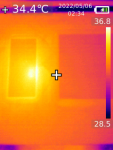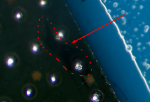Isolated
New member
Got this horribly liquid damaged, corrosion basically everywhere but somehow T2 and CPU seemed to have dodged most of it. Looks like it flowed around them rather than through. Replaced U7000, U6903, and U7100 where some of the worst of the corrosion was at which fixed stuck at 5v. Ran the board through my ultrasonic cleaner and currently get 20v and current slowly rises from 0.06a to ~0.35a then drops back down to 0.08a. I am still pretty new to board level repair so I apologize if I don't understand some of the jargon initially.
ALL_SYS_PWRGD: 0V
I have tried with a good battery, it is not seen in Configurator 2 but it does seem to be charging the battery at 19.5v 2.3a but still does the same thing, no power, PCH gets that warm dot.
I hope this is just something to do with ALL_SYS_PWRGD because I am starting to believe the PCH is dead as you'll see in the attached photo. When the current starts rising, various IC's will begin warming up some along with T2, then PCH gets the warm dot and amperage goes down to 0.08a.
Thank you!
ALL_SYS_PWRGD: 0V
PVDDQ_PGOOD: 0V
P1V1S3_PGOOD: 0V
CPUVR_PGOOD: 0V
PPVCCIN_S0_CPU: 0VI have tried with a good battery, it is not seen in Configurator 2 but it does seem to be charging the battery at 19.5v 2.3a but still does the same thing, no power, PCH gets that warm dot.
I hope this is just something to do with ALL_SYS_PWRGD because I am starting to believe the PCH is dead as you'll see in the attached photo. When the current starts rising, various IC's will begin warming up some along with T2, then PCH gets the warm dot and amperage goes down to 0.08a.
Thank you!