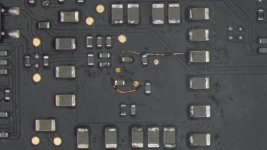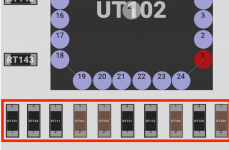Sorry 2informaticos I lost track of the info you already helped me with. Ok so 1.27v looks close enough. I've gone through all of the similar sensors and the voltages look the same as QD520, but maybe I'm missing something. Other than the schematic is there a list of sensors and voltages somewhere I can use to reference what needs to be checked and what the voltages should be?
(347) 552-2258
[email protected]
-
For $29/mo, we provide access to advanced level technicians who will answer your questions on any Macbook board related matter to the best of their knowledge promptly & walk you through how to solve your problem so you can deliver a working board to your customer.Subscribe Now
You are using an out of date browser. It may not display this or other websites correctly.
You should upgrade or use an alternative browser.
You should upgrade or use an alternative browser.
820-02841 - Keyboard and shutdown issues after liquid damage
- Thread starter Zebulon
- Start date
You may have just corroded trace/component, or internal CPU failure.
Water damage repair is nightmare...
Water damage repair is nightmare...
Yes, I'm lost on what more I can do or check. I have looked over this board for many hours and have fixed anything I could find, but still something is not good. I have taken a photo of the section of the board, behind U7700. It might be important as it was the worst looking area from the liquid damage. I replaced the missing components (with components of the correct value) and where a pad was missing, I ran jumper wires. Would anything in this area be worth looking at more?
Attachments
No problem bypassing RT103.
Just be sure JT200 gets correct voltages.
Just be sure JT200 gets correct voltages.
Sorry, another question 2informaticos ... or anyone else who might have the answers. I am attaching the image of the resistors and caps directly under UT102. This area is a point of confusion to me as, when I received the MacBook this area was missing several of the resistors or caps, but at first glance, these pads looked untouched and I assumed they were NOSTUFF, but on the schematic that I have "820-02841" (My board is"820-02841- A) "it does not say NOSTUFF for anything on this area, so I located the caps or resistors for the areas as listed in the schematic (correct values) and fill what I assumed to be missing components. Before I did that, the keyboard was not recognized and I had to use an external Apple wired keyboard. Once I replaced the components the keyboard was recognized and I only had to correct the issue with the caps lock LED. I was able to replace the faulty part related to the caps lock LED and so everything on this keyboard works now perfectly. This is a brand new keyboard I purchased from MobileSentrix and it was listed as compatible with the A2779 MacBook Pro, so I was feeling pretty sure the keyboard was not the issue. However, now, after reading in a few places that maybe the keyboard was not compatible due to Apple either handling the logic in a different way after revisions to the logic board and maybe the keyboard's built in flex cable. I am wondering if that's true and if so, maybe my installing components (those resistors and caps) where it looked like no stuff, should have been left as NOSTUFF and the keyboard was not the right replacement for the revision of logic board I have. Maybe because of that I am creating some sort of loop or shorting something to ground now that I have added those components. The best was to know is either to have someone who has the same logic board revision, share a photo of the exact section of the logic board so I can know what components should be there for sure or if someone can tell me if there are any no stuff in that row for my exact revision of the logic board. I have looks for hours to try finding images of my exact revision, but any images I have found with a close up of that exact area are not the same revision and from what I can tell they have changed from one revision to the next. If I can get some help with this I would once again be very grateful!
Attachments
Sorry, I don't have such board in hands...
So I went and took my A2779 MacBook apart in order to view the area. My logic board is 820-0284-05 and the one I am repairing is 820-02841-A. The area I was questioning you about IS populated with everything I added back, so although I am not sure if the revision makes a difference, it appears to be correct. However, a day after I reassembled my MacBook I noticed another component that appeared to be missing. I can see, what looked like pads that had a component at CW138 and acording to the schematic it indeed looks like it should have a component. I found an exact replacement and added it to the board. It is labeled P3V8AON_DRVL2_R ... Before reassembling my MacBook I took a very large amount of close up photos of everything, the problem is, that area was covered with a black thermal sticker and I didn't have that off when taking photos. My question would be, should that area have the component? Also, to be clear, after I discovered the additional component, I did an extensive inspection of the board on both sides to make sure nothing else appeared to be missing. When I tested the board once again, still the exact same issue. No change. I did however notice that if I leave a USB device plugged in the MacBook will not even power up fully, it just keeps reseting until I unplug the USB device. I know I ask a lot of questions, but any further help would be. much appreciated.