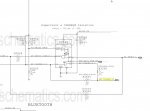Hi guys.
i have this a1466 820-3437 with a wifi issue. there was some liquid damage that i've fixed because it couldn't read the SSD. I managed to install it with the wifi working at the moment but now it stopped. I've replaced u3550 and all voltages are going through it normally. When in OS trying to switch on the wifi it tries but not switching on. Any advice please?
Many thanks
i have this a1466 820-3437 with a wifi issue. there was some liquid damage that i've fixed because it couldn't read the SSD. I managed to install it with the wifi working at the moment but now it stopped. I've replaced u3550 and all voltages are going through it normally. When in OS trying to switch on the wifi it tries but not switching on. Any advice please?
Many thanks