smiba
New member
I've not been able to make it crash anymore, its been running a 480p video with 3% cpu load avg. for hours.
But I've noticed that plugging in the charger to the AC while the magsafe is already in the laptop will make it crash though, but only if the probe is connected...
I've moved the probes into 10x mode to hopefully separate them even more, however this is bringing in a lot of inconsistencies which are making it hard to see between actual crashes and crashes introduced by the exposed wires or scope
EDIT: It seems I didn't had J9510 plugged in all the way! Figured this out because the USB power/data and SD slot woudn't work.
Would this be the reason it was not longer crashing? Lets find out!
EDIT2: I've been able to make it crash again! But with more then one hour between plugging J9510 back in makes me unsure if that could've been it. More likely is the fact that I just drained the battery to 70% while all the other tests were with the battery above 95% or connected to AC. Due a bad trigger configuration the data was unusable so I'm hoping I can catch it again but this time right
MOberdick Still working ? Also if possible can you test it when its around 70% battery capacity? (PPBUS around 10.7V) - Crashing it on >90% is way harder for me then it was on 60-70%
? Also if possible can you test it when its around 70% battery capacity? (PPBUS around 10.7V) - Crashing it on >90% is way harder for me then it was on 60-70%
But I've noticed that plugging in the charger to the AC while the magsafe is already in the laptop will make it crash though, but only if the probe is connected...
I've moved the probes into 10x mode to hopefully separate them even more, however this is bringing in a lot of inconsistencies which are making it hard to see between actual crashes and crashes introduced by the exposed wires or scope
EDIT: It seems I didn't had J9510 plugged in all the way! Figured this out because the USB power/data and SD slot woudn't work.
Would this be the reason it was not longer crashing? Lets find out!
EDIT2: I've been able to make it crash again! But with more then one hour between plugging J9510 back in makes me unsure if that could've been it. More likely is the fact that I just drained the battery to 70% while all the other tests were with the battery above 95% or connected to AC. Due a bad trigger configuration the data was unusable so I'm hoping I can catch it again but this time right
MOberdick Still working
Last edited:

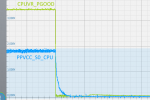
![27809_504980191d2ba92b9508c58476b76a40[1].png](/data/attachments/1/1278-4cf2b28a394d72999c502b3381aff8e5.jpg)
