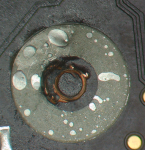hgoncalves
Active member
Hello,
Ihave an A1466 820-00165-02 that has green light, fan spin, but with no USB activity (apparently), that consumes about 500mA (starts normal arround 50mA and stops at arround 450 - 550 mA) on the bench power supply, but seams to be dead. It doesn't do anything.
The client reports that he had water contact some years ago, and didn't work anymore since. Right now it dosen't shows any liquid damages (maybe it had ultra-sonic cleaning)
Where should i start? Witch rails should i check first?
Cna you help me?
Ihave an A1466 820-00165-02 that has green light, fan spin, but with no USB activity (apparently), that consumes about 500mA (starts normal arround 50mA and stops at arround 450 - 550 mA) on the bench power supply, but seams to be dead. It doesn't do anything.
The client reports that he had water contact some years ago, and didn't work anymore since. Right now it dosen't shows any liquid damages (maybe it had ultra-sonic cleaning)
Where should i start? Witch rails should i check first?
Cna you help me?
Last edited: