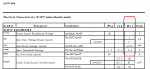Hello Macbook repair experts.
First of all, I have virtually no experience with repiring macbooks and this is my first one with faulty logic board. I do have limited experience with repairing PC laptops.
I watched many youtube videos from Louis Rossmann channel, so the concepts are clear to me.
So, I have on my desk Macbook Air A1466 EMC2925, Early 2015 with faulty motherboard. The customer said that it was working fine until it failed to update from Catalina to Big Sur. When plugged charger laptop starts with very loud fan noise but no chime and no POST and image. So it is "braindead".
When I opened laptop, I noticed that the board is very clean with tiny trace of corrosion (green) on one place on the board and what I noticed immediately is that there was some kind of previous repair attempt. The load switch U8030 was desoldered and removed from the board. After visual inspection I cannot determine if something else is removed but it seems not.
First of all, is it possible Macbook Air to work without U8030?
Logic board is removed from teh laptop and it is conencted only with I/O board (because of charger). When charger is conencted to the board there is a green light which soon becomes orange and fan starts working at full speed. That is basically all.
I have performed some measurements on the board and this is what I have:
PPBUS_G3H = 8.56V
PP3V425_G3H = 3.42 V (also indication on the charger).
PP3V3_S0 = 0.54V ->this is problem
PP3V3S0_EN = 3.23V (there is enable on U830, but the chip is removed in previous repair).
PP5V_S0 = 5.12V
PP3V3_S4 = 3.32V
PP3V3_S5 = 3.32V
PP3V3_SUS = 3.32V
PP3V3_S4_FET_R = 3.32V
PM_SLP_S3_L = 3.31V
PM_SLP_S4_L = 3.32V
On coils L7310 and L7320 I measure 0.0V, but I could swear I saw once 1.7 V (after many charger plugging/replugging)
This problem reminded me to the one described here: https://boards.rossmanngroup.com/th...er-issue-on-pp3v3_s0-or-something-else.26755/
The corrosion (green color) was around C1930 and this caps is not present on the board. There is a resistor R on which R1931, on which I measure 10.8 kohm and 1.05V
I have also measuren on C7711 (line PP3V3_S0) toward ground in diode mode and reading is 387, which means there is no short to ground on PP3V3_S0.
Currently I don't have spare U8030, and I wonder could I short (bridge) input and output pins on the board in order to send PP3V3_S5 to PP3V3_S0_FET_R?
I have found on some other forums that when PP3V3_S0 was missing that troubleshoot procedure also removed U0830, but don't understand exactly why.
Right now, I have 0.54V (stable) on PP3V3_S0 line. All measurements are very stable (or my multimeter is very slow to react to sudden changes if any).
I I hope you'll be able to help me.
First of all, I have virtually no experience with repiring macbooks and this is my first one with faulty logic board. I do have limited experience with repairing PC laptops.
I watched many youtube videos from Louis Rossmann channel, so the concepts are clear to me.
So, I have on my desk Macbook Air A1466 EMC2925, Early 2015 with faulty motherboard. The customer said that it was working fine until it failed to update from Catalina to Big Sur. When plugged charger laptop starts with very loud fan noise but no chime and no POST and image. So it is "braindead".
When I opened laptop, I noticed that the board is very clean with tiny trace of corrosion (green) on one place on the board and what I noticed immediately is that there was some kind of previous repair attempt. The load switch U8030 was desoldered and removed from the board. After visual inspection I cannot determine if something else is removed but it seems not.
First of all, is it possible Macbook Air to work without U8030?
Logic board is removed from teh laptop and it is conencted only with I/O board (because of charger). When charger is conencted to the board there is a green light which soon becomes orange and fan starts working at full speed. That is basically all.
I have performed some measurements on the board and this is what I have:
PPBUS_G3H = 8.56V
PP3V425_G3H = 3.42 V (also indication on the charger).
PP3V3_S0 = 0.54V ->this is problem
PP3V3S0_EN = 3.23V (there is enable on U830, but the chip is removed in previous repair).
PP5V_S0 = 5.12V
PP3V3_S4 = 3.32V
PP3V3_S5 = 3.32V
PP3V3_SUS = 3.32V
PP3V3_S4_FET_R = 3.32V
PM_SLP_S3_L = 3.31V
PM_SLP_S4_L = 3.32V
On coils L7310 and L7320 I measure 0.0V, but I could swear I saw once 1.7 V (after many charger plugging/replugging)
This problem reminded me to the one described here: https://boards.rossmanngroup.com/th...er-issue-on-pp3v3_s0-or-something-else.26755/
The corrosion (green color) was around C1930 and this caps is not present on the board. There is a resistor R on which R1931, on which I measure 10.8 kohm and 1.05V
I have also measuren on C7711 (line PP3V3_S0) toward ground in diode mode and reading is 387, which means there is no short to ground on PP3V3_S0.
Currently I don't have spare U8030, and I wonder could I short (bridge) input and output pins on the board in order to send PP3V3_S5 to PP3V3_S0_FET_R?
I have found on some other forums that when PP3V3_S0 was missing that troubleshoot procedure also removed U0830, but don't understand exactly why.
Right now, I have 0.54V (stable) on PP3V3_S0 line. All measurements are very stable (or my multimeter is very slow to react to sudden changes if any).
I I hope you'll be able to help me.