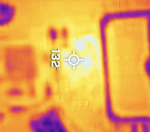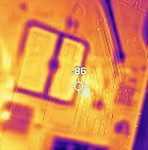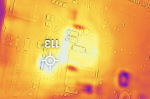Hi guys , this is a MacBook Air A1466 Logicboard - 820-3437. See attached photo. There was once F7700 where the hole is now. Looking at the Boardview it would need around 19 jumper wires. Would anyone attempt this ? if so do you have any advice?
Thanks - Bob
Thanks - Bob