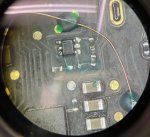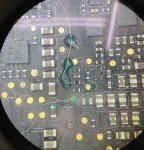Hello , Im learning how to fix macbooks and i've been trying to work on one, but as i dont have much knowledge i got stuck. And i was wondering maybe you could guide me atleast where should i start from where i am now.
I have this macbook which had hot chocolate spilled on. Let me explain what i have discovered and done so far.
A2141 820-1700 2019 16"
Whats wrong with it :
Running slow (Everything you do takes 10x then estimated time)
Has kernel_task running 1000+% ( Picture 9 )
When booting to safe mode or to recovery at 3/4 shows artifacts on screen then white screen and back to normal everytime ( Picture 6 ).
Sometimes when turning off shows ( Picture 8 ).
Had weird ssd volume split ( Picture 4 ) not sure what caused that but could not delete weird volumes created like 15 of them same random small size ( Picture 7 ). Was giving errors when trying to delete volumes ( Picture 5 ). But managed to sort that with forcing through terminal, now looks all ok.
From visual inspection of the board i have found
Liquid damaged place ( Picture 1 ).
I have cleaned the mess and found that component Q5480 pins 3 and 4 (Picture 2, 3, 10 ) were burned out
Also R5488 and R5441 had pads missing ( Picture 2, 3, 10). Brought back the pads and found mosfet (Q5480) to buy so i replaced them.
As you can see in ( Picture 10 ) R5498 R3003 marked. They had each pad missing two which i have brought back too and replaced them.
So maybe you could help me from here cause im lost dont know which line to check is it ssd whats slow or cpu not getting right voltage. Or just vsense i dont know. Im just learning this so i tried my best explaining.
Would be nice if you could help me. ?
I have this macbook which had hot chocolate spilled on. Let me explain what i have discovered and done so far.
A2141 820-1700 2019 16"
Whats wrong with it :
Running slow (Everything you do takes 10x then estimated time)
Has kernel_task running 1000+% ( Picture 9 )
When booting to safe mode or to recovery at 3/4 shows artifacts on screen then white screen and back to normal everytime ( Picture 6 ).
Sometimes when turning off shows ( Picture 8 ).
Had weird ssd volume split ( Picture 4 ) not sure what caused that but could not delete weird volumes created like 15 of them same random small size ( Picture 7 ). Was giving errors when trying to delete volumes ( Picture 5 ). But managed to sort that with forcing through terminal, now looks all ok.
From visual inspection of the board i have found
Liquid damaged place ( Picture 1 ).
I have cleaned the mess and found that component Q5480 pins 3 and 4 (Picture 2, 3, 10 ) were burned out
Also R5488 and R5441 had pads missing ( Picture 2, 3, 10). Brought back the pads and found mosfet (Q5480) to buy so i replaced them.
As you can see in ( Picture 10 ) R5498 R3003 marked. They had each pad missing two which i have brought back too and replaced them.
So maybe you could help me from here cause im lost dont know which line to check is it ssd whats slow or cpu not getting right voltage. Or just vsense i dont know. Im just learning this so i tried my best explaining.
Would be nice if you could help me. ?
Attachments
-
 BDE0E4FD-5FDD-4A8E-94C8-01ADCCD5B2FF.jpeg794.1 KB · Views: 0
BDE0E4FD-5FDD-4A8E-94C8-01ADCCD5B2FF.jpeg794.1 KB · Views: 0 -
 D7B32FA2-43D8-4FD3-BBDE-D42354B08680.jpeg990.8 KB · Views: 1
D7B32FA2-43D8-4FD3-BBDE-D42354B08680.jpeg990.8 KB · Views: 1 -
 15A070B7-836F-4973-9457-5938397ACDF1.jpeg798.5 KB · Views: 2
15A070B7-836F-4973-9457-5938397ACDF1.jpeg798.5 KB · Views: 2 -
 E0AF6373-2EE6-452C-ADE5-800660A8CF24.jpeg914 KB · Views: 4
E0AF6373-2EE6-452C-ADE5-800660A8CF24.jpeg914 KB · Views: 4 -
 D428A7BD-8CD8-46D2-8F18-9866CF617805.jpeg548.5 KB · Views: 4
D428A7BD-8CD8-46D2-8F18-9866CF617805.jpeg548.5 KB · Views: 4 -
 769CD6BB-FF77-464C-AE01-552C24ED96C2.jpeg230.6 KB · Views: 5
769CD6BB-FF77-464C-AE01-552C24ED96C2.jpeg230.6 KB · Views: 5 -
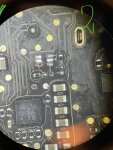 F496B1AB-0CD9-4F93-86C0-9E552E8B8C08.jpeg619.2 KB · Views: 3
F496B1AB-0CD9-4F93-86C0-9E552E8B8C08.jpeg619.2 KB · Views: 3 -
 639129FF-902E-48BF-8BA6-23D88FE74BE3.jpeg928.9 KB · Views: 3
639129FF-902E-48BF-8BA6-23D88FE74BE3.jpeg928.9 KB · Views: 3 -
 1CBB6F73-4560-4EE7-9720-7AD5C4933BB9.jpeg619.2 KB · Views: 3
1CBB6F73-4560-4EE7-9720-7AD5C4933BB9.jpeg619.2 KB · Views: 3