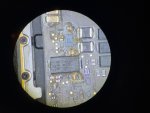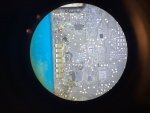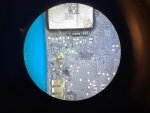HeyWatchOutDude
Member
Hi,
I have here an A2159 (820-01598) which was water damaged. (I took pictures before cleaning - please check the attachments)
After removing/replacing the broken stuff (caps, 94AGTJIELC180) and cleaning the corrotion the device booted fine .... it also worked for 2 whole days.
But after trying to run "Diagnose Mode" it stopped working and now I cant even restore the system via USB or internet recovery. (Error -2003F | Progress bar is kinda weird)
Furthermore I cant see the hard drive (SSD) when I press "Option" ... is the SSD/T2 bad?
Note:
DFU restore/repair via apple configurator 2 worked fine .. so no problem overall.
I measured some of the important voltages:
Any idea?
I have here an A2159 (820-01598) which was water damaged. (I took pictures before cleaning - please check the attachments)
After removing/replacing the broken stuff (caps, 94AGTJIELC180) and cleaning the corrotion the device booted fine .... it also worked for 2 whole days.
But after trying to run "Diagnose Mode" it stopped working and now I cant even restore the system via USB or internet recovery. (Error -2003F | Progress bar is kinda weird)
Furthermore I cant see the hard drive (SSD) when I press "Option" ... is the SSD/T2 bad?
Note:
DFU restore/repair via apple configurator 2 worked fine .. so no problem overall.
I measured some of the important voltages:
- PPBUS_G2H = 12.57v
- PP3V3_G3H = 3.3V
- P3V3MAIN_PGOOD = 3.2V
- PP3V_G3H_RTC = 3.0V
- P5VG3S_EN = 1.8V
- PP5V_G3S = 5.1V
- PP1V2_AWAKE = 1.2v
- PP1V8_AWAKE = 1.8v
- PP3V3_AWAKE = 3.3v
- PP0V8_SLPS2R = 0.8v
- PP1V8_SLPS2R = 1.8v
- PP1V1_SLPS2R = 1.1v
- PMU_PVDDMAIN_EN = 3.3V
- PP1V8_S3_MEM = 1.8v
- PP1V2_S3 = 1.2V
Any idea?