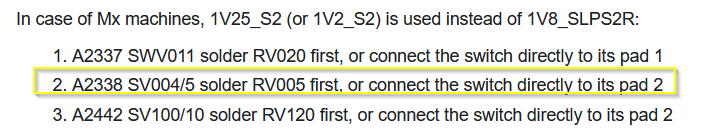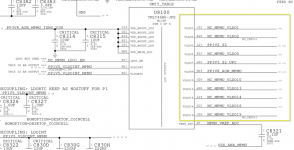(347) 552-2258
[email protected]
-
For $29/mo, we provide access to advanced level technicians who will answer your questions on any Macbook board related matter to the best of their knowledge promptly & walk you through how to solve your problem so you can deliver a working board to your customer.Subscribe Now
You are using an out of date browser. It may not display this or other websites correctly.
You should upgrade or use an alternative browser.
You should upgrade or use an alternative browser.
A2338 5V 0A
- Thread starter tawnytim
- Start date
Be aware, for M1 DFU port is the one from the corner!
From the picture, seems that you've connected the cable on the wrong port.
From the picture, seems that you've connected the cable on the wrong port.
Use the external switch method, if you cannot acces DFU with its keyboard.
You may need to disconnect touch ID and use another switch for PMU_ONOFF_L pads.
You may need to disconnect touch ID and use another switch for PMU_ONOFF_L pads.

DFU Mode Restore (Macs) - LogiWiki
We have Apple MacBook and iPhone Diode readings and general fault finding information compiled by the leaders in this area
Yes, if you like.
Isn't more easy to do it as in the link?
You can join RV005 pads with a solder blob.
Isn't more easy to do it as in the link?
You can join RV005 pads with a solder blob.
"You can join RV005 pads with a solder blob"
Then solder external switch over SV004 pads; 1-2, or 3-4, how you like.
Try to put some logic on your job.
Interpret a schematic, not just watch it.
Then solder external switch over SV004 pads; 1-2, or 3-4, how you like.
Try to put some logic on your job.
Interpret a schematic, not just watch it.
I hear you, I didn't have a schematic, only a BV. But anyway, I understand your instructions, but just want to clarify one thing. To do what you're talking about, I will need to remove the board, join RV005, then reinstall the board - this is correct? I didn't see a way to get to RV005 from the top of the board, but you are far more experienced, and the techs over there are super fast, so I want to make sure I'm not making more work than necessary.
I don't have such board on my hands.
Find a convenient point for 1V25_S2; to avoid board removal.
Connect the switch between such point and SV004; pad 2, or 4.
 drive.google.com
drive.google.com
Find a convenient point for 1V25_S2; to avoid board removal.
Connect the switch between such point and SV004; pad 2, or 4.
820-02020.zip
 drive.google.com
drive.google.com
Then you can't put the machine in DFU.
First, check diode mode to ground at 1V25_S2.
First, check diode mode to ground at 1V25_S2.
Stop writing "V" after diode mode readings.
Avoid any confusion with voltage checkings.
Check U8100 and U7700 LDOs; pages 33 & 28.
Avoid any confusion with voltage checkings.
Check U8100 and U7700 LDOs; pages 33 & 28.
Just few of them; including AVREF.
The ones marked "NC" are not used...
The ones marked "NC" are not used...