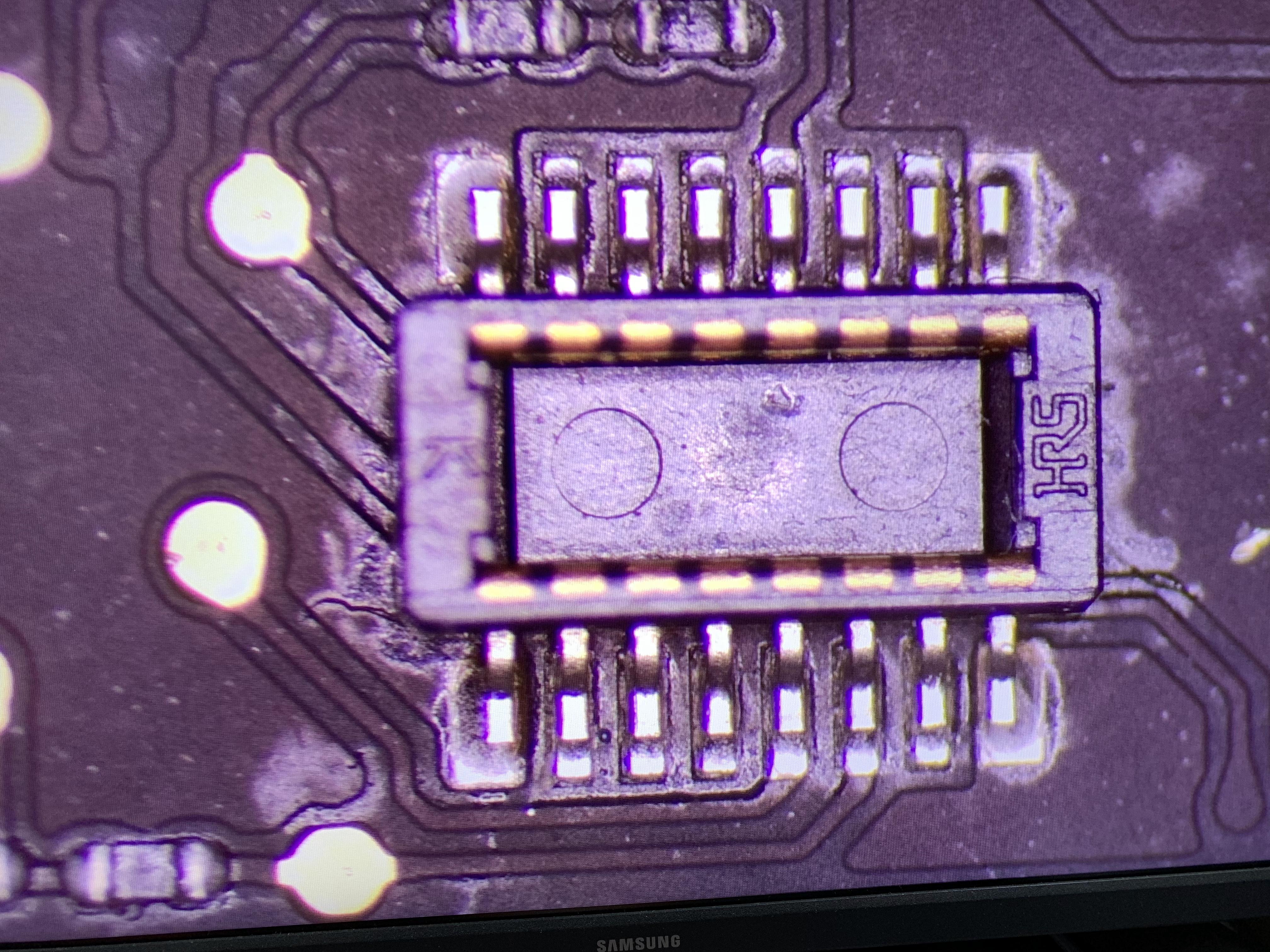Greetings to all, my name is Matteo .... I'm trying to learn something new about repairing these Macbooks. In question I have this model A1466 with pcb 820-00165-A, the device when connected to the power supply emits green and then orange light (even if the battery is disconnected), the fan runs but does not emit an image, nor back-up to the monitor. I tried to connect it to an external monitor by disconnecting the internal monitor, but with no results.
I checked all the voltages named Power Aliases on page 62 of the schematic, and I don't have the voltage on this line PPHV_S0SW_LCDBKLT.....but the initial "BOING" sound not heard.
sorry for my english but i used a translator, do you have any help or ideas regarding my problem?
I checked all the voltages named Power Aliases on page 62 of the schematic, and I don't have the voltage on this line PPHV_S0SW_LCDBKLT.....but the initial "BOING" sound not heard.
sorry for my english but i used a translator, do you have any help or ideas regarding my problem?