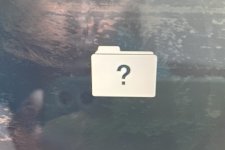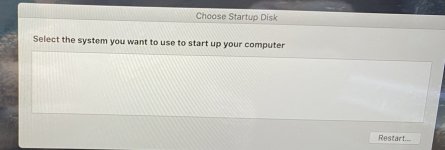(347) 552-2258
[email protected]
-
For $29/mo, we provide access to advanced level technicians who will answer your questions on any Macbook board related matter to the best of their knowledge promptly & walk you through how to solve your problem so you can deliver a working board to your customer.Subscribe Now
You are using an out of date browser. It may not display this or other websites correctly.
You should upgrade or use an alternative browser.
You should upgrade or use an alternative browser.
Macbook a1534 820-00244
- Thread starter ipetro
- Start date
Does it start to load macOS?
Start in target disk mode and check its SSD from other Mac.
Start in target disk mode and check its SSD from other Mac.
Use Google and read how to start in target disk mode.
Then you have the classic failure of A1534.
Many videos available...
ipetro
Member
In all such videos, they do not display the hard drive at all when loading when the option is pressed! I have it in the list of devices, but it’s not in the utility to install the system on it! This is the third time a MacBook has had this problem and these tricks don’t work with the heat.
These boards end with dead CPU, soon or late.
I don't recommend to accept them for any kind of failure.
You may repair a power issue and client comes back to you claiming for warranty, if CPU dies in few months.
I don't recommend to accept them for any kind of failure.
You may repair a power issue and client comes back to you claiming for warranty, if CPU dies in few months.