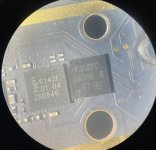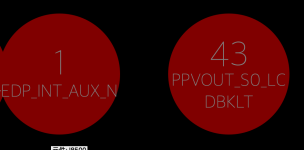(347) 552-2258
[email protected]
-
For $29/mo, we provide access to advanced level technicians who will answer your questions on any Macbook board related matter to the best of their knowledge promptly & walk you through how to solve your problem so you can deliver a working board to your customer.Subscribe Now
You are using an out of date browser. It may not display this or other websites correctly.
You should upgrade or use an alternative browser.
You should upgrade or use an alternative browser.
Macbook A2141 820-01700 no image
- Thread starter ipetro
- Start date
Did you replace J8500?
Do you get now correct diode mode readings on J8500 lines?
Check the small video cable; better to replace it.
Tested known good LCD assembly?
Do you get now correct diode mode readings on J8500 lines?
Check the small video cable; better to replace it.
Tested known good LCD assembly?
ipetro
Member
replaced J8500 with t-con LCD, not on the MOTHERBOARD!
cable is new!
I checked the LCD on a MacBook A1707 as written on Logiwiki (2019-2020 A2141 Macbook Pro 16" display should work on all similar logicboards but you need to use A1707 EDP cable since 820-001700 only uses i2c line to control the backlight, A1707 uses PWM as secondary control line. A2141 display confirmed working on A1707 motherboard -Francis.) and I HAVE A PICTURE of an apple!
J8500(diod mode) motherboard
EDP_INT_AUX_N=0,412
EDP_INT_AUX_P=0,428
PPVOUT_S0_LCDBKLT=1,137
PP3V3_S0SW_LCD=0,460
EDP_PANEL_PWR_BUF_EN=0,546
DP_INT_HPD=0,562
LCD_MUX_SEL=1,105
BKLT_PWM_MLB2TCON=1,708
I2C_BKLT_SDA=0,479
I2C_BKLT_SCL=0,478
I2C_TCON_SDA=0,469
I2C_TCON_SCL=0,469
I2C_ALS_SDA=0,422
I2C_ALS_SCL=0,421
I2C_CAM_ISOL_SCL=0,602
I2C_CAM_ISOL_SDA=0,590
PP5V_S0_ALSCAM_F=0,371
EDP_INT_ML_N<0>=0,355
EDP_INT_ML_P<0>=0,353
EDP_INT_ML_N<1>=0,354
EDP_INT_ML_P<1>=0,353
EDP_INT_ML_N<2>=0,354
EDP_INT_ML_P<2>=0,353
EDP_INT_ML_N<3>=0,355
EDP_INT_ML_P<3>=0,353
MIPI_FTCAM_DATA_CONN_N<0>=0,580
MIPI_FTCAM_DATA_CONN_P<0>=0,570
MIPI_FTCAM_CLK_CONN_N=0,697
MIPI_FTCAM_CLK_CONN_P=0,694
PP5V_S0SW_LCD=0,526
cable is new!
I checked the LCD on a MacBook A1707 as written on Logiwiki (2019-2020 A2141 Macbook Pro 16" display should work on all similar logicboards but you need to use A1707 EDP cable since 820-001700 only uses i2c line to control the backlight, A1707 uses PWM as secondary control line. A2141 display confirmed working on A1707 motherboard -Francis.) and I HAVE A PICTURE of an apple!
J8500(diod mode) motherboard
EDP_INT_AUX_N=0,412
EDP_INT_AUX_P=0,428
PPVOUT_S0_LCDBKLT=1,137
PP3V3_S0SW_LCD=0,460
EDP_PANEL_PWR_BUF_EN=0,546
DP_INT_HPD=0,562
LCD_MUX_SEL=1,105
BKLT_PWM_MLB2TCON=1,708
I2C_BKLT_SDA=0,479
I2C_BKLT_SCL=0,478
I2C_TCON_SDA=0,469
I2C_TCON_SCL=0,469
I2C_ALS_SDA=0,422
I2C_ALS_SCL=0,421
I2C_CAM_ISOL_SCL=0,602
I2C_CAM_ISOL_SDA=0,590
PP5V_S0_ALSCAM_F=0,371
EDP_INT_ML_N<0>=0,355
EDP_INT_ML_P<0>=0,353
EDP_INT_ML_N<1>=0,354
EDP_INT_ML_P<1>=0,353
EDP_INT_ML_N<2>=0,354
EDP_INT_ML_P<2>=0,353
EDP_INT_ML_N<3>=0,355
EDP_INT_ML_P<3>=0,353
MIPI_FTCAM_DATA_CONN_N<0>=0,580
MIPI_FTCAM_DATA_CONN_P<0>=0,570
MIPI_FTCAM_CLK_CONN_N=0,697
MIPI_FTCAM_CLK_CONN_P=0,694
PP5V_S0SW_LCD=0,526
"EDP_INT_AUX_N=0,412
EDP_INT_AUX_P=0,428"
Difference is bit higher than expected.
Do you get image with A1707 screen now, just missing backlight?
Then you should get the correct screen.
EDP_INT_AUX_P=0,428"
Difference is bit higher than expected.
Do you get image with A1707 screen now, just missing backlight?
Then you should get the correct screen.
ipetro
Member
No . I checked the display from the A2141 with the A1707 motherboard and the A2141 display has a backlight and an apple (hence the display works).
EDP_INT_AUX_N=0,412
EDP_INT_AUX_P=0,428
These readings do not coincide with the Openboarddata , but they coincide with the readings of an identical working motherboard. (check if possible). they are the same on A 1707 and A1990.
EDP_INT_AUX_N=0,412
EDP_INT_AUX_P=0,428
These readings do not coincide with the Openboarddata , but they coincide with the readings of an identical working motherboard. (check if possible). they are the same on A 1707 and A1990.
Do you mean J8500 (MLB) wasn't affected?
DP_INT_HPD comes high?
DP_INT_HPD comes high?
It comes from LCD assembly...
You must get image, before backlight.
"DP_INT_HPD =3.3v"
At least LCD seems to be detected.
"LCD_MUX_SEL=0.004v"
Discrete graphics is the active one.
You should check if DP_INT_EG_HPD stays also high.
Be sure R9852 is good; LCD_MUX_EN must be high too.
"DP_INT_HPD =3.3v"
At least LCD seems to be detected.
"LCD_MUX_SEL=0.004v"
Discrete graphics is the active one.
You should check if DP_INT_EG_HPD stays also high.
Be sure R9852 is good; LCD_MUX_EN must be high too.
Try another U9850.
Be sure to have good traces until J8500.
Be sure to have good traces until J8500.
ipetro
Member
I installed the new U9850 and, to my deepest disappointment, the result remained the same! still no picture! We're missing something! The motherboard looks flawless with no signs of staining or anything like that! The display opening and closing switches work because the keyboard backlight and touchbar turn off when the lid is closed! but there is no picture or backlight!
As I said, image MUST appear before backlight.
If you can't detect image, then is no backlight issue.
Possibly the overvoltage from backlight output passed through U9850, damaging the corresponding GPU DP bus.
If you can't detect image, then is no backlight issue.
Possibly the overvoltage from backlight output passed through U9850, damaging the corresponding GPU DP bus.