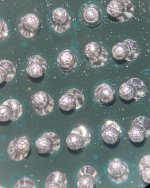(347) 552-2258
[email protected]
-
For $29/mo, we provide access to advanced level technicians who will answer your questions on any Macbook board related matter to the best of their knowledge promptly & walk you through how to solve your problem so you can deliver a working board to your customer.Subscribe Now
You are using an out of date browser. It may not display this or other websites correctly.
You should upgrade or use an alternative browser.
You should upgrade or use an alternative browser.
Macbook A2141 820-01700 no image
- Thread starter ipetro
- Start date
It is worth to change GPU?
Did you try known good U9850?
Once removed, check continuity from its balls to J8500.
Did you try known good U9850?
Once removed, check continuity from its balls to J8500.
ipetro
Member
yes I replaced the U9850!
Is it worth to change GPU? why not ? This is the same chip as T2! The main thing is to check everything carefully to make sure that it is the GPU! I can’t understand why the Intel graphics don’t work if the AMD fails or vice versa! if some line of U9850 missed 55, then there must be a short circuit or a strong mismatch with the readings of U9850.
ed will not follow?
Is it worth to change GPU? why not ? This is the same chip as T2! The main thing is to check everything carefully to make sure that it is the GPU! I can’t understand why the Intel graphics don’t work if the AMD fails or vice versa! if some line of U9850 missed 55, then there must be a short circuit or a strong mismatch with the readings of U9850.
ed will not follow?
Not sure if compatible with other models.
ipetro
Member
At the prompt of Reformat, I connected to an external display and the system does not see the built-in display! Should it be like this or should it turn off when the display is detected?
PP3V3_S0SW_LCD=3,3v all the time
PP5_S0SW_LCD =5v all the time
Should these voltages always be present or should they turn off when the display is detected?
PP3V3_S0SW_LCD=3,3v all the time
PP5_S0SW_LCD =5v all the time
Should these voltages always be present or should they turn off when the display is detected?
If DP_INT_HPD goes high, both must be maintained.
ipetro
Member
You can try changing U9801, being also involved in DP_INT_HPD management.
ipetro
Member
should make you happy. Since I took off the u9850 again, I decided to measure nickels! As I thought, if the 9850 missed something through itself then there will be some inconsistencies. and yes DP_INT_EG_AUX_N in short circuit (should be about 0.385 in diode mode) ! and now I’m 100% sure that the GPU needs to be replaced! You can’t check this at all without removing the u9850!
Has exact code like original GPU?
Didn't move any resistor in the area?
Didn't move any resistor in the area?
Not exact the same; one ends in 52, other 68.
A2141 BOM lists many NAVI14 GPUs.
There may be some configuration differences.
Compare GPU pinstrap resistors from page 116.
You should copy the configuration from donor board; depends if has the same vRAM size.
A2141 BOM lists many NAVI14 GPUs.
There may be some configuration differences.
Compare GPU pinstrap resistors from page 116.
You should copy the configuration from donor board; depends if has the same vRAM size.
There may be some differences for GPU configuration too; as the chips have different codes.
ipetro
Member
I bought the same chip. But I encountered a problem with reballing. Tell me what I'm doing wrong that sometimes the balls don't form as they should? Bottom heating 240C, top 320C, I pour flux well. And the result is this.
Attachments
"Bottom heating 240C, top 320C"
These are values from rework machine?
If the balls adhered a bit to each pad, reflow the chip again, with hot air station.
Remove its nozzle first, to reduce air flow.
These are values from rework machine?
If the balls adhered a bit to each pad, reflow the chip again, with hot air station.
Remove its nozzle first, to reduce air flow.
ipetro
Member
I removed everything and quickly wrote down the paste. I installed the board back into the MacBook but the behavior is the same as with the previous chip. The picture is on the built-in display only when an external monitor is connected. Without an external monitor, the Apple logo also loads and before turning on the picture, the image disappears. And a message appears on the touchbar: