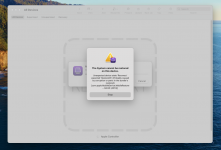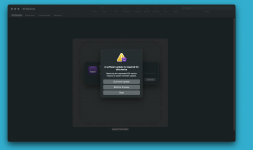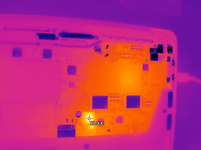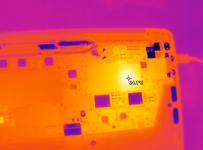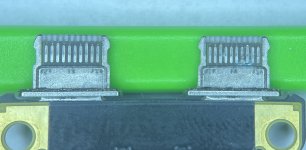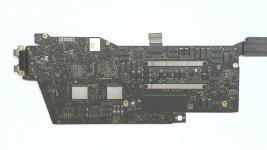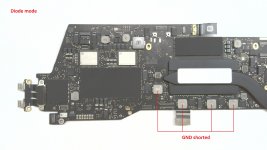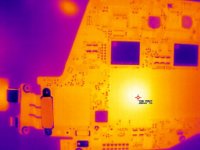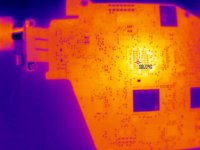Macbook A2159, power button do nothing, black screen. Left top usb-c fast(0.5sec) turn on/off tester repeatedly, left bottom usb-c 20V2.5A, no usbs on the right side. Apple Configurator 2(v2.17) shows DFU icon, when press 'Revive' - error occurred "Unexpected device state 'Recovery' expected 'RestoreOS'..."(picture attached)
Apple Configurator 2 v2.14 shows alert "Requires a system software update", picture attached.
goal: get user data
Please advise.
Apple Configurator 2 v2.14 shows alert "Requires a system software update", picture attached.
goal: get user data
Please advise.