sourcensolutionsonline@gm
Member
Hello,
I am looking for assistance for this macbook M1 Pro came in with water damaged and owner waited till after 3 weeks to bring it to repair , the front motherboard was looking fine but the back of the motherboard was looking terribly bad , I managed to clean the motherboard using OCA 8333 , but i spotted that 3 of the audio amps were spotted very bvadly corroded, I have reflown the area and i was able to clear off a partial short , i did not change any components but now macbook can be heard powering on sound and giving an apple apple logo then computer would go to restore mode, if I do command R and power button it would not allow me to go into DFU mode at all , please help me out , i have attached a few pictures to show the state that the macbook came in .
Thank you very much.,
I am looking for assistance for this macbook M1 Pro came in with water damaged and owner waited till after 3 weeks to bring it to repair , the front motherboard was looking fine but the back of the motherboard was looking terribly bad , I managed to clean the motherboard using OCA 8333 , but i spotted that 3 of the audio amps were spotted very bvadly corroded, I have reflown the area and i was able to clear off a partial short , i did not change any components but now macbook can be heard powering on sound and giving an apple apple logo then computer would go to restore mode, if I do command R and power button it would not allow me to go into DFU mode at all , please help me out , i have attached a few pictures to show the state that the macbook came in .
Thank you very much.,
Attachments
-
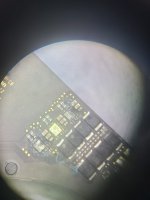 macbook 2.jpg100.5 KB · Views: 3
macbook 2.jpg100.5 KB · Views: 3 -
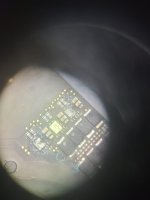 macbook 1.jpg78.5 KB · Views: 1
macbook 1.jpg78.5 KB · Views: 1 -
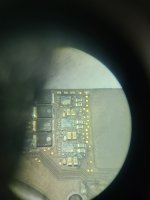 macbook 3.jpg131.1 KB · Views: 1
macbook 3.jpg131.1 KB · Views: 1 -
 macbook 5.jpg159.6 KB · Views: 2
macbook 5.jpg159.6 KB · Views: 2 -
 macbook 6.jpg151.3 KB · Views: 2
macbook 6.jpg151.3 KB · Views: 2 -
 macbook 7.jpg161.7 KB · Views: 2
macbook 7.jpg161.7 KB · Views: 2 -
 macbook 8.jpg156.6 KB · Views: 2
macbook 8.jpg156.6 KB · Views: 2 -
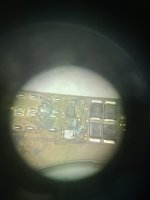 macbook 9.jpg97.5 KB · Views: 2
macbook 9.jpg97.5 KB · Views: 2 -
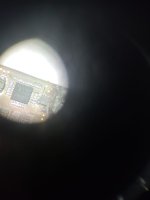 macbook 10.jpg62.1 KB · Views: 3
macbook 10.jpg62.1 KB · Views: 3 -
 macbook 11.jpg153 KB · Views: 3
macbook 11.jpg153 KB · Views: 3

