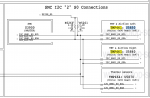I am working with a 820-00850. When power up without the battery connected, keep on loading with the apple logo (progress bar filing slowly and checked for about 10 min and turned off by me since fan is working very fast). Fans are working at their maximum speed from the beginning.
It takes 3.1A and voltage is 19.45V according to USB-C meter. Customer said that he spilled some water on it but no marks of water damages. Sometimes, one vertical line also coming at the right side of the screen.
Any directions to fix the problem?
It takes 3.1A and voltage is 19.45V according to USB-C meter. Customer said that he spilled some water on it but no marks of water damages. Sometimes, one vertical line also coming at the right side of the screen.
Any directions to fix the problem?