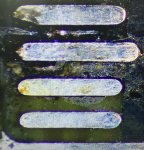Hi all.
Had a customer bring in this A1708 Macbook Pro reporting that neither USBC port worked.
I thought they had easily replaceable USBC ports, so I ordered one in...only to find that its an unusual setup directly soldered to the logic board.
I cleaned the connectors and tested - and wow, they sure get hot very quickly.
I'm guessing a short circuit on both ports.
I'm getting 2.4 ohms resistance to ground onPP20V_USBC_XA_VBUS, measured at pin1 of C3303.
Not a complete short but lower than I assume it should be.
Not familiar with this model at all unfortunately, nor have I worked on USBC circuits before, so any advice greatly appreciated.
Had a customer bring in this A1708 Macbook Pro reporting that neither USBC port worked.
I thought they had easily replaceable USBC ports, so I ordered one in...only to find that its an unusual setup directly soldered to the logic board.
I cleaned the connectors and tested - and wow, they sure get hot very quickly.
I'm guessing a short circuit on both ports.
I'm getting 2.4 ohms resistance to ground onPP20V_USBC_XA_VBUS, measured at pin1 of C3303.
Not a complete short but lower than I assume it should be.
Not familiar with this model at all unfortunately, nor have I worked on USBC circuits before, so any advice greatly appreciated.