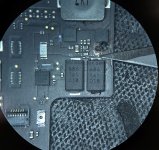Greetings, I have a board 820-01949-A i5 16GB 512GB where the cap C7053 (sitting on PPVBAT_G3H_CHGR_REG rail) started burning and the damage got deeper into the layers of the PCB. It did not look too bad and I was quite optimistic, but as soon as I started digging into the charred PCB, I saw that it spread quite widely inside, the charring area has even reached under the corner of U7000 itself, so further drilling/cleaning would definitely mean destroying the U7000 ISL9240 pads and is pointless.
I need to do a data recovery, so I am preparing to buy another working motherboard for that purpose. I have checked the SSD power supply rails to estimate if there is a chance that the SSD chips survived, and have found no shorts, the lowest voltage drop reading is on the PP0V9_SSD0 rail, about 0.107V one way, 0.305V another way, but I guess it's normal for this rail?
I have also checked for any clear signs of dead T2 chip (because I will have to transfer it along with SSD chips, correct?) and haven't found any. Also tested all the pads under U7000 ISL9240 against GND for shorts (because some are going to the T2 chip), and found no shorts.
The question is, what do I need to do to make the SSD chips work and their data be accessible after transferring them to another (working) motherboard?
I am sure that I have to transfer the SSD chips (lovely job ) and the T2 chip, but is there anything else that would need to be done?
) and the T2 chip, but is there anything else that would need to be done?
Like transfer the U4770 SPI chip that is connected to the T2 chip, or edit serial number in it? Probably swap the Touch ID sensor also, right?
Or would I have to transfer the CPU (because of some ME engine/CPU serial stuff that can possibly be bound to the T2?) also for it to work?
Oh, and should I care if the board that I'm going to buy is locked in some way or not?
Also, should I care if that board config differs from current one? What differences are allowed? CPU? RAM? SSD?
In case of SSD capacity difference I guess I would have to configure the BOARDID1,BOARDID2,BOARDID3,BOARDID4,BOARDID5 strap resistors, correct?
Or how does the board determine the SSD capacity? By checking the info that is inside the T2/T2 SPI (those I can transfer)?
My soldering and electronics skills are excellent, fixing motherboards for 20 years, but I don't know any of these "apple specific" nuances.
Thank you!
I need to do a data recovery, so I am preparing to buy another working motherboard for that purpose. I have checked the SSD power supply rails to estimate if there is a chance that the SSD chips survived, and have found no shorts, the lowest voltage drop reading is on the PP0V9_SSD0 rail, about 0.107V one way, 0.305V another way, but I guess it's normal for this rail?
I have also checked for any clear signs of dead T2 chip (because I will have to transfer it along with SSD chips, correct?) and haven't found any. Also tested all the pads under U7000 ISL9240 against GND for shorts (because some are going to the T2 chip), and found no shorts.
The question is, what do I need to do to make the SSD chips work and their data be accessible after transferring them to another (working) motherboard?
I am sure that I have to transfer the SSD chips (lovely job
Like transfer the U4770 SPI chip that is connected to the T2 chip, or edit serial number in it? Probably swap the Touch ID sensor also, right?
Or would I have to transfer the CPU (because of some ME engine/CPU serial stuff that can possibly be bound to the T2?) also for it to work?
Oh, and should I care if the board that I'm going to buy is locked in some way or not?
Also, should I care if that board config differs from current one? What differences are allowed? CPU? RAM? SSD?
In case of SSD capacity difference I guess I would have to configure the BOARDID1,BOARDID2,BOARDID3,BOARDID4,BOARDID5 strap resistors, correct?
Or how does the board determine the SSD capacity? By checking the info that is inside the T2/T2 SPI (those I can transfer)?
My soldering and electronics skills are excellent, fixing motherboards for 20 years, but I don't know any of these "apple specific" nuances.
Thank you!