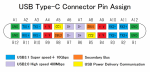Board is clean, no liquid a or signs of drop damage. Everything seems to work well except the back left USB-C port does not charge the battery or power the computer, though it works fine as a data port.
The other 3 USB-C ports take a charge and operate normally.
I'm assuming this has something to do with the PP20V_USBC_XB_VBUS?
I've checked the bank of relevant caps around it and resistance seems fine. tried another I/O board, no change.
Any idea what the usual suspects are for USB-C charging issues?
Many Thanks
The other 3 USB-C ports take a charge and operate normally.
I'm assuming this has something to do with the PP20V_USBC_XB_VBUS?
I've checked the bank of relevant caps around it and resistance seems fine. tried another I/O board, no change.
Any idea what the usual suspects are for USB-C charging issues?
Many Thanks