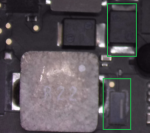nameless
Member
Hey everybody
Nice to be here ))
I made a very stupid error. A customer asked me to replace a cracked screen on A1708 EMC2978 Macbook pro.
So I did )) forgetting to disconnect the battery
And now no backlight on the machine, and i'm sure it works as we can see the image. Same thing with old cracked screen. As I thought the new screen might be wrong or faulty.
Here some voltage details :
On disassabled board / no screen connected :
Power consumption at wall :
7.1 volts / 0.085 amps
PP5V_S0_BKLT / R8444 - 5.11V
U8400 pin 17,18 - 0V (C8442 is absent)
U8400 pin 5 - 5V
C8473 - 0V
Q8400 - pins 3,4 - 13V, pins 1,2,5,6 - 0V
Hope i measured right components, kindly let me know if you need more info.
Best regards
Nice to be here ))
I made a very stupid error. A customer asked me to replace a cracked screen on A1708 EMC2978 Macbook pro.
So I did )) forgetting to disconnect the battery
And now no backlight on the machine, and i'm sure it works as we can see the image. Same thing with old cracked screen. As I thought the new screen might be wrong or faulty.
Here some voltage details :
On disassabled board / no screen connected :
Power consumption at wall :
7.1 volts / 0.085 amps
PP5V_S0_BKLT / R8444 - 5.11V
U8400 pin 17,18 - 0V (C8442 is absent)
U8400 pin 5 - 5V
C8473 - 0V
Q8400 - pins 3,4 - 13V, pins 1,2,5,6 - 0V
Hope i measured right components, kindly let me know if you need more info.
Best regards