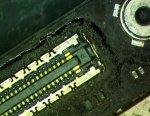prodigy83
Member
My reference only: REF1131
Board has liquid damage.
Computer turns itself on even if I hold the power button down to shut it off. Just keeps turning itself back on.
There is no OS installed.
I try to run Apple diagnostics and it wants to connect to the internet, I type in the wifi password and it never connects, just spins.
The mouse and keyboard are slow/choppy. The fan does not spin fast, it does not spin up at all but from what I can remember, the fan would spin up after being turned on for a while.
Battery seems fine as I unplug the charger and the computer stays on.
Keyboard light is coming on.
I tried getting the computer in to DFU mode via the keyboard method and no success. (Not sure how to place in DFU mode without keyboard).
I am assuming this is a sensor issue but I have no clue where to look to be able to tell?
Board has liquid damage.
Computer turns itself on even if I hold the power button down to shut it off. Just keeps turning itself back on.
There is no OS installed.
I try to run Apple diagnostics and it wants to connect to the internet, I type in the wifi password and it never connects, just spins.
The mouse and keyboard are slow/choppy. The fan does not spin fast, it does not spin up at all but from what I can remember, the fan would spin up after being turned on for a while.
Battery seems fine as I unplug the charger and the computer stays on.
Keyboard light is coming on.
I tried getting the computer in to DFU mode via the keyboard method and no success. (Not sure how to place in DFU mode without keyboard).
I am assuming this is a sensor issue but I have no clue where to look to be able to tell?