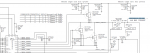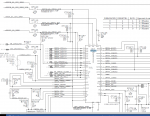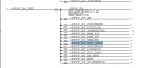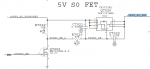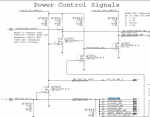Folks, I just joined the group. Just a hobbyist. Bought a non-working 2007 17" Macbook Pro. Very nice and not working  Will attempt to repair.
Will attempt to repair.
I had green light. Took out the motherboard and no green light now. a few questions if you could please answer.
1- Does the Magsafe charger has a right way to plug in? Its not keyed so can be plugged in any which way!
2- What are the voltage levels on the Charger?
3- This board A1229 820-2132 is supposed to have 18.5v in PPBUS_G3H. I measure 16.5v. Does this mean the Magsafe is inadequate? If so can I test with 18.5 Power Injection?
4- Have purchased a boardview file for this from appleschematics.com. I also have a PDF with matching numbers. There are transistors in both which are not present on the board. There is not even a place for it. It was not taken out. Just wondering if I have the right boardview file. How do I know I have the correct boardview file and where do I get just the one I need? Don't want to buy the whole pack just yet.
5- Louis does not have tutoring anymore. Is there any place which does?
Thanks in advance for your attention.
I had green light. Took out the motherboard and no green light now. a few questions if you could please answer.
1- Does the Magsafe charger has a right way to plug in? Its not keyed so can be plugged in any which way!
2- What are the voltage levels on the Charger?
3- This board A1229 820-2132 is supposed to have 18.5v in PPBUS_G3H. I measure 16.5v. Does this mean the Magsafe is inadequate? If so can I test with 18.5 Power Injection?
4- Have purchased a boardview file for this from appleschematics.com. I also have a PDF with matching numbers. There are transistors in both which are not present on the board. There is not even a place for it. It was not taken out. Just wondering if I have the right boardview file. How do I know I have the correct boardview file and where do I get just the one I need? Don't want to buy the whole pack just yet.
5- Louis does not have tutoring anymore. Is there any place which does?
Thanks in advance for your attention.