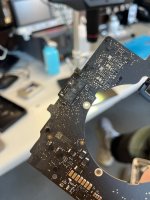I have a board that got a tiny bit of water damage through the air vent on the bottom of the laptop. The laptop was charging when the damage occurred and was at 1% and will not turn back on.
When plugging in an ampmeter after unplugging the battery, the reading starts at 0.087A and slowly goes down to 0.056-0.063A at about 5.14V.
PPBUS_G3H = 12.33V
PP3V3_G3H_RTC = 3.34V
I cleaned the board up with a ton of isopropyl alcohol and also reflowed the U3100_X CD3217 chip but I still have the same issue on all 4 ports. This behavior was occurring before the reflow as well. I also noticed that P3v3_S5 was at 0.01mV but I'm not sure if that is relevant yet or not.
Any help is appreciated!
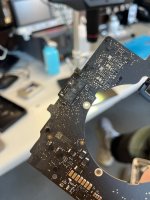

When plugging in an ampmeter after unplugging the battery, the reading starts at 0.087A and slowly goes down to 0.056-0.063A at about 5.14V.
PPBUS_G3H = 12.33V
PP3V3_G3H_RTC = 3.34V
I cleaned the board up with a ton of isopropyl alcohol and also reflowed the U3100_X CD3217 chip but I still have the same issue on all 4 ports. This behavior was occurring before the reflow as well. I also noticed that P3v3_S5 was at 0.01mV but I'm not sure if that is relevant yet or not.
Any help is appreciated!