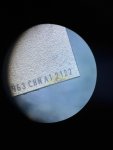Hi, i have A2442 820-02098 with liquid damage, I was able to get it fixed but I did not completely, i get error 21 in apple configurator 2 in recovery mode and in DFU mode also but for 10 seconds compare apple logo and after it disappears (i tried revive and restore, but it does't help). I thought that the problem could be bad NAND it was visually brown a litlbit, up to here I was able to turn on the mac, I tried to remove bad NAND UN000, and replace on with UN000 from A2337 board, but this dont help, i have all nand voltages and i visually I checked everything more times and I have no short circuit. Specifying that I have 20v with magsafe. It's probably not even the nand's problem, because I can't figure out what error 21 can be related to.

I also have problem with RENESAS 209100B because I don't have the lcd backlight, I have image but the backlight does’t, i raplaced bad ic, but backlight does't compare, probably liquid enter in screed asembly and i need teardown it to for chek, becasuse with screen connected i dont have voltage on PPVOUT_LUXE, but when i disconnect cable it compare 14 volt.
Unfortunately I have no other 820-02098 board to compare values and test screen.

I also have problem with RENESAS 209100B because I don't have the lcd backlight, I have image but the backlight does’t, i raplaced bad ic, but backlight does't compare, probably liquid enter in screed asembly and i need teardown it to for chek, becasuse with screen connected i dont have voltage on PPVOUT_LUXE, but when i disconnect cable it compare 14 volt.
Unfortunately I have no other 820-02098 board to compare values and test screen.