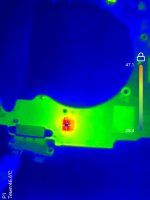Looks like bad U3100_W.
Is that the port where you don't get PPBUS_G3H?
Now the big problem is to get the replacement chip.
It MUST be from SAME donor board model and SAME position on the board!!!
Is that the port where you don't get PPBUS_G3H?
Now the big problem is to get the replacement chip.
It MUST be from SAME donor board model and SAME position on the board!!!