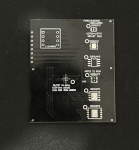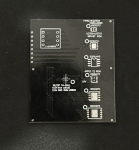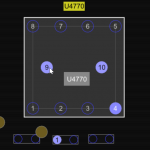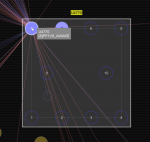I do have a CH341A
Linkj -> https://pt.aliexpress.com/item/1005...00026480213024!sea&curPageLogUid=h7nKcbxHjcIK
Is it possible to use this one?
Linkj -> https://pt.aliexpress.com/item/1005...00026480213024!sea&curPageLogUid=h7nKcbxHjcIK
Is it possible to use this one?