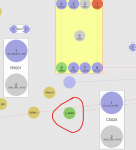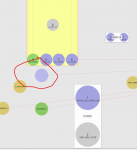goldminer76
Member
Hi forgive me:
My PPBUS_g3H is now 2v. I'm not messing around with the board. I'll measure PPBUS_G3H it will be one thing, disconnect the power supply and connect again and it's another. It's weird I need to keep unplugging my charger and plugging it back in sometimes. It's like this board is messing with my charger. Once I plug and plug back in it starts to produce the right voltage? I'll try another charger or switch power strips. I'm not doing anything wierd to the board and my Soldering skills are good I would think. I've been successful with iPhone IC and Macbook SMC's just saying so that your not wondering if I'm a newb to SMD work, I'm not. I just going off what I'm experiencing don't know if this is possible or not. Maybe my power strip is going bad.. So I get 0.048 PIN 14 of U7000 and U6901 has SMC_BC_ACOK if 0.045 is high.
It would seem I have the right voltages unless SMC_BC_ACOK is not high enough. Just have to figure out where my PPBUS_G3H went
U6901
PIN 5= 3.42v
PIN 1= 0.045
PIN 2= 0.045
U7000
PIN 12 = 3.7v
PIN 2= 13.7v
PIN 3 = 3.9v
My PPBUS_g3H is now 2v. I'm not messing around with the board. I'll measure PPBUS_G3H it will be one thing, disconnect the power supply and connect again and it's another. It's weird I need to keep unplugging my charger and plugging it back in sometimes. It's like this board is messing with my charger. Once I plug and plug back in it starts to produce the right voltage? I'll try another charger or switch power strips. I'm not doing anything wierd to the board and my Soldering skills are good I would think. I've been successful with iPhone IC and Macbook SMC's just saying so that your not wondering if I'm a newb to SMD work, I'm not. I just going off what I'm experiencing don't know if this is possible or not. Maybe my power strip is going bad.. So I get 0.048 PIN 14 of U7000 and U6901 has SMC_BC_ACOK if 0.045 is high.
It would seem I have the right voltages unless SMC_BC_ACOK is not high enough. Just have to figure out where my PPBUS_G3H went
U6901
PIN 5= 3.42v
PIN 1= 0.045
PIN 2= 0.045
U7000
PIN 12 = 3.7v
PIN 2= 13.7v
PIN 3 = 3.9v
Last edited: